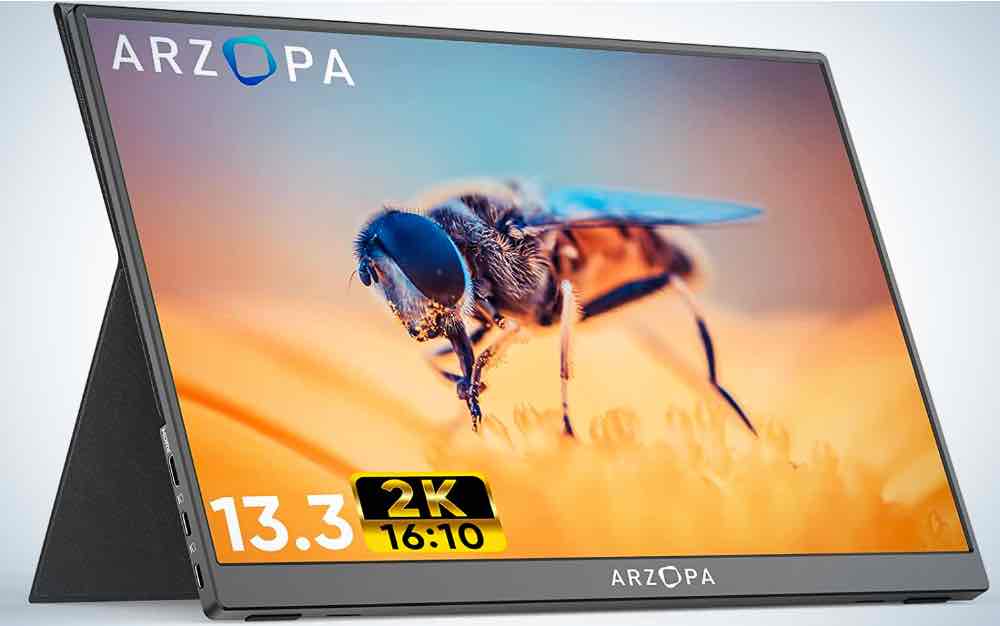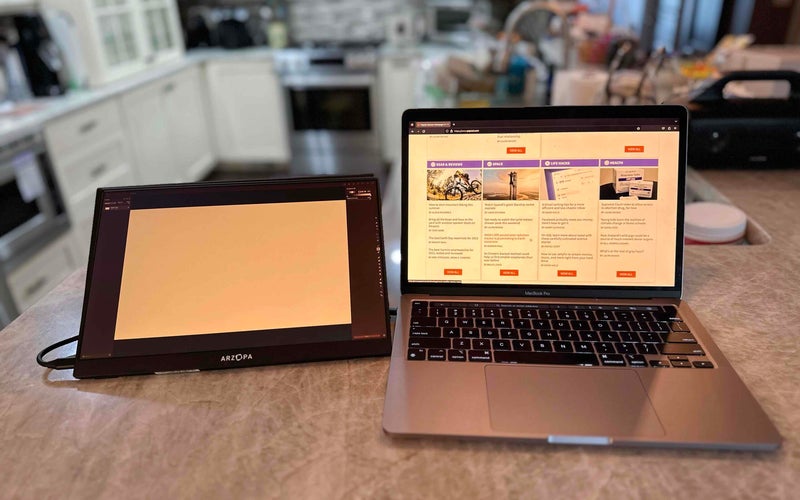We may earn revenue from the products available on this page and participate in affiliate programs. Learn more ›
When you’re using a laptop or traveling and need more screen real estate, a portable monitor can give you a dual monitor experience even when you’re away from your desk setup. The best portable monitors provide new versatility and solid picture quality in an easily portable form factor.
Plus, laptops, tablets, and smartphones provide convenience and mobility, but those small screens can cause headaches, blurry eyes, and fatigue. Digital eye strain is already an automatic negative byproduct of using digital devices. Trying to crowd a lot of information on such a small screen only exacerbates the problem—especially if you’re using computer devices for several hours a day.
However, a portable monitor can provide a much better working and viewing experience. Picking the right one for you will depend on several factors, but we’ve done the legwork to select and highlight the best portable monitors currently on the market.
- Best overall: ASUS ROG Strix (XG16AHPE)
- Best for laptops: ARZOPA Portable Monitor 2K
- Best 4K: Innocn 15.6-inch OLED Portable Monitor (PU15 PRE)
- Best portable touchscreen: Asus ZenScreen Touch MB16AMT
- Best for vertical use: SideTrak Solo Pro
- Best budget: Lepow Z1-Gamut
How we chose the best portable monitors
As a freelance journalist for over 10 years, I’ve reviewed home and tech products for publications including PopSci, CNN Underscored, NBC News Select, Popular Mechanics, Architectural Digest, Tom’s Guide, The Daily Beast, USA Today’s Reviewed, Apartment Therapy, The Spruce, and Bob Vila. Our personal monitor selections are based on personal testing, extensive research, recommendations from fellow critics, and user impressions.
The best portable monitors: Reviews & Recommendations
Even with the limitations of their size and form factor, the best portable monitors come in different sizes and have different features. Whether you need it for work, school, or play, at least one of these displays should be a perfect fit.
Best overall: Asus ROG Strix (XG16AHPE)
ASUS
Buy it used or refurbished here: eBay
Why it made the cut: The Asus ROG Strix has a high refresh rate and lots of great features, making it the best choice for most people.
Specs
- Screen size: 15.6 inches
- Weight: 1.98 lbs
- Resolution: 1920 x 1080
- Display type: LED
- Refresh rate: 144Hz
- Inputs: HDMI, USB, Audio jack
- Battery life: 7,800 mAh
Pros
- 144Hz refresh rate
- Landscape and portrait modes, plus a universal tripod
- Nvidia G-Sync compatible
- Battery-powered option
Cons
- Expensive
Perhaps unsurprisingly, the best portable monitor is made for gaming. The Asus ROG Strix 15.6-inch portable monitor is one of only a handful of models with a 144Hz refresh rate, which provides smooth animation in and out of games.
Even if you don’t play much, it has some very useful bells and whistles. Its kickstand rotates, so you can easily switch between traditional landscape or vertically minded portrait mode. It also has stereo speakers, in case you forget your headset at home.
In addition to a micro-HDMI to HDMI cable, a USB Type-C cable and a USB Type-C to A adapter are also included. One usual feature is the universal tripod socket—a hole with a ¼” thread—which makes it convenient to use the portable monitor with a tripod stand. However, a sleeve, which can be used as a stand, is also included.
If you really want to max out your portable gaming setup, Asus also makes an even bigger 17.3-inch version of the Strix portable monitor with a 240Hz refresh rate. Most people, even gamers, don’t really need a 240Hz display, which is why we recommend the less expensive model. If you want to carry around a zero-compromises esports display, though, it may be worth the extra cash.
Best for laptops: ARZOPA Portable Monitor 2K
Brandt Ranj
Buy it used or refurbished here: eBay
Why it made the cut: Arzopa’s monitor has a higher resolution than we expected to see at its price.
Specs
- Screen Size: 13.3 inches
- Weight: 1.41 pounds
- Resolution: 2560 x 1600
- Refresh rate: 60Hz
- Inputs: 2 USB-C, 1 Mini HDMI, 1 headphone jack
- Battery life: N/A
Pros
- Compact size
- High-resolution screen
- Three inputs
Cons
- USB-C ports on one side
If you want something to pair with a smaller laptop, the 13.3-inch is the ideal second screen. The portable monitor has the same resolution as Apple’s 13-Inch MacBook Pro (pictured above), which makes them a particularly good pair. Text, images, and videos look sharp on Arzopa’s screen, although I recommend immediately enabling its HDR mode, which wasn’t on by default. This setting will make colors look a lot more accurate, which is necessary if you’d like to use the portable monitor for image or video editing. In our tests, this portable monitor with a 13-Inch MacBook Pro was beneficial to our productivity.
We were used to working on a display of its size and resolution, which made adapting our workflows a lot easier. Arzopa’s monitor has two USB-C ports and one Mini HDMI port to connect multiple devices simultaneously. The company bundles the portable monitor with both a USB-C cable and Mini HDMI cord so that you can use it with all of your devices right out of the box. Our only complaint is that both USB-C ports are located on one side, requiring us to snake the cord around the back of our MacBook to its Thunderbolt 4 ports. It’d be perfect if Arzopa could update this portable monitor’s design with one USB-C port on both sides.
Overall we were happy with how easy the monitor was to set up and use. Our MacBook Pro recognized the monitor immediately, and we could adjust its resolution and color profile settings in the Display Preferences section of MacOS. It was also easy to adjust the monitor’s brightness, contrast, and HDR settings through a little switch on the right-hand side of the display. It only took about five minutes to set up Arzopa’s monitor fully, and it would’ve taken less time if we weren’t messing around with different settings.
Most 13.3-inch portable monitors are only 1080P, and the extra resolution on Arzopa’s 2K display makes a big difference. The ability to see even more information on the screen is reason enough to upgrade if you have a lower-resolution second screen. This is an excellent place to start if you’re new to portable monitors.
Best 4K: Innocn 15.6-inch OLED Portable Monitor (PU15 PRE)
INNOCN
Why it made the cut: The Innocn PU15 PRE is expensive, but its 4K OLED display is incomparable among portable displays.
Specs
- Screen size: 15.6 inches
- Weight: 2.07 lbs
- Resolution: 3840 x 2160
- Refresh rate: 60Hz
- Inputs: USB and HDMI
- Battery life: 5,000 mAh
Pros
- 4K resolution
- OLED panel
- Touch screen
- Portrait and landscape modes
Cons
- Very expensive
Innocn’s top OLED portable monitor is the most expensive pick on our list, and for good reason. Among desktop monitors and laptops, 4K OLED touchscreens don’t come cheap (and we won’t even talk about the best OLED TVs prices). Among portable monitors, they are virtually unheard of. Organic Light-Emitting Diode (OLED) displays feature self-emitting backlit pixels that can independently turn on and off when an image calls for it, producing incredible contrast and a more vivid picture. Combine that with 4K resolution and, well, it’s very pretty.
Meanwhile, the touchscreen feature allows you to use the portable monitor like a drawing tablet. It has stereo speakers, in case you need them, and it can be used in both portrait and landscape mode. At $799.99, it is considerably more expensive than the rest of our picks, but it also delivers a higher class of picture.
Best portable touchscreen: Asus ZenScreen Touch MB16AMT
ASUS
Buy it used or refurbished here: Amazon
Why it made the cut: The ASUS Zenscreen Touch’s portable touchscreen is responsive and easy to use. You can even draw on it.
Specs:
- Screen size: 15.6 inches
- Weight: 1.98 pounds
- Resolution: 1920 x 1080
- Display type: LCD
- Refresh rate: 60Hz
- Inputs: 2 Micro USB
- Battery life: 7,800 mAh
Pros
- Touchscreen
- Built-in speakers
- Compatible with Thunderbolt 3
Cons
- Have to download driver for USB Type-A connection
The ASUS ZenScreen Touch’s 10-point 1080p touchscreen won us over with its intuitive fingertip control, which makes it incredibly easy to make changes to documents, play games, and draw on slides. It comes with many of the basic features we look for, including stereo speakers and a smart case kickstand. Having a portable monitor with a touchscreen is especially helpful for traveling workers getting things done on a phone. You can use the ZenScreen Touch app to control your Android phone, making it a perfect pairing for a powerful smartphone like the Samsung Galaxy S22 Ultra. There’s even a smartpen holder for your stylus to ensure you don’t lose it when not in use.
Best for vertical use: SideTrak Solo Pro
SideTrak
Why it made the cut: This space-saving option can be turned sideways to fit into tight spaces.
Specs
- Screen size: 15.8 inches
- Weight: 1.22 lbs
- Resolution: 1920 x 1080
- Display type: LED
- Refresh rate: 60 Hz
- Inputs: USB-C (2), Mini-USB, HDMI, 3.5mm headphone jack
- Battery life: N/A
Pros
- Landscape and portrait modes
- Sturdy built-in kickstand
- Built-in speakers
- Headphone jack
- Multiple inputs
- Tilts
Cons
- Protective case sleeve is extra
The SideTrak Solo Pro isn’t the only monitor on our list that allows you to use it in either portrait or landscape mode. However, it has the sturdiest built-in kickstand, and it’s the only one I feel comfortable using vertically. (In fact, I’ve gently pushed it in portrait mode to see if it would topple over. It endured.)
The full HD IPS LED screen has an anti-glare coating, which makes it easy to view from different angles, which is helpful since the monitor tilts up to a 90-degree angle. It has mini-HDMI, USB-A, and two USB-C ports (and cables), making it compatible with various types of devices, and there are built-in speakers and a 3.5mm headphone jack to support different listening needs.
Best budget: Lepow Z1-Gamut
Lepow
Buy it used or refurbished here: eBay
Why it made the cut: The economically priced Lepow Z1-Gamut is loaded with features.
Specs
- Screen size: 15.6 inches
- Weight: 1.7 lbs
- Resolution: 1920 x 1080
- Refresh rate: 60Hz
- Inputs: HDMI, USB, 3.5mm audio
- Battery life: N/A
Pros
- Reasonably priced
- Landscape/portrait mode
- A variety of cables included
- Dual speakers
Cons
- Screen could be brighter
Lepow consistently produces high-quality portable monitors at an affordable price, but we’re especially taken with the Lepow Z1-Gamut, which offers everything that most people would want from a portable monitor for $100 less than our top pick. The Z1-Gamut works in either landscape or portrait mode. It can connect to devices via mini-HDMI or USB-C. The dual speakers and headphone jack allow you to choose how you want to handle audio. In addition, its 178-degree visible angle means you can see the screen well no matter where to place it. Simply put, it’s a great value for a solid portable monitor.
What to consider when buying the best portable monitors
There are several factors to consider when choosing between portable monitors. Budget, resolution, and ease of connectivity are usually top of mind. However, other factors may depend on your personal preferences. These are some of the features you should keep in mind to ensure the portable monitor meets your needs:
Screen size
Portable monitors tend to mirror the sizes of laptop displays, coming in sizes from 14 inches to 15.6 inches to 17 inches. Since you’re always moving portable displays around, picking a screen size comes down to personal preference. A larger screen looks great and makes things easier to see, but keep in mind that a larger screen will take up more space on your desk or table, as well as in your laptop bag or suitcase.
Connectivity
Most portable monitors connect to devices via USB-C and/or mini-HDMI cables (such as this inexpensive AmazonBasics option). While an increasingly wide array of phones, tablets, PCs, and other devices support USB-C, you may need a USB-C hub, adapters, or a USB-A to USB-C cable. Likewise, you may need to purchase an HDMI to mini-HDMI adapter for mini-HDMI-based screens. Make sure that the monitor you select has the ports you need to pair it wherever you plan to use it, including your laptop, smartphone, tablet, camera, and game consoles.
Resolution
Your portable monitor’s resolution will determine the sharpness and clarity of its picture. As you can see, based on our selections, most portable monitors support 1080p resolution (often referred to as Full HD). That puts it on par with most basic and mid-range desktop monitors. There are high-resolution models, including some portable 4K monitors. And, just like when shopping, say, for desktop monitors for Macs, they cost quite a bit more.
Refresh rate
Refresh rate, measured in hertz (Hz), refers to how many times your monitor can redraw an image each second. A higher refresh rate opens the door for a higher frame rate in games and smoother movement in menus and other software. All of the monitors on this list feature a 60Hz refresh rate, which means the screen updates 60 times a second. That’s lower than we’d recommend for a standard monitor, but it is standard among portable monitors. That said, there is a 144Hz display, which stands out as an especially good choice for gaming and drawing.
All IPS, all the time
While desktop monitor panels come in a few flavors, all of the portable monitors on our list are In-Plane Switching (IPS) displays. This technology ensures color accuracy and better views from wider angles (for example, even if someone is standing on the far-left side of the monitor, the view should be good. However, it’s debatable if an IPS display panel makes that much of a difference in a portable monitor.
Audio
Some portable monitors include built-in speakers (and headphone jacks), which may or may not be important in certain situations. If you’re connecting your monitor to a computer or phone, you may already have the audio covered through the device. In general, the speakers on these monitors aren’t especially impressive, so powered desktop speakers or over-ear headphones are usually the way to go. That said, if you think that monitor audio will be useful, be sure to check for that feature.
FAQs
Q: Are portable external monitors worth it?
Using a portable external monitor makes a lot of sense when you are traveling and need to temporarily set up a multi-display workstation. The ability to see clearer and avoid jumbled text and data can help you avoid making mistakes and also decrease digital eye strain. They’re also very convenient for presentations and group projects, where you need to share your screen with others.
Q: Do portable monitors have sound?
Some portable monitors feature stereo speakers. Frankly, though, even the best of them deliver mediocre sound. You’re likely better off pairing a nice pair of Bluetooth headphones or a portable Bluetooth speaker with your primary device.
Q: What is the best portable monitor?
We think the Asus ROG Strix is the best portable monitor. It has a 144 Hz refresh rate, rotatable screen, and dual speakers, in addition to a variety of cables and a universal tripod socket.
Q: How much do portable monitors cost?
This depends on its size, resolution, and set of features. You can spend as little as $150 or as much as $779.99 on a portable monitor.
Final thoughts on the best portable monitors
- Best overall: ASUS ROG Strix (XG16AHPE)
- Best for laptops: ARZOPA Portable Monitor 2K
- Best 4K: Innocn 15.6-inch OLED Portable Monitor (PU15 PRE)
- Best portable touchscreen: Asus ZenScreen Touch MB16AMT
- Best for vertical use: SideTrak Solo Pro
- Best budget: Lepow Z1-Gamut
A portable monitor helps make it easier to do serious work away from your primary work setup. Having more screen space to spread out all your windows can help you keep track of things. Looking at a larger display, especially compared to a phone’s screen, will help reduce eye strain. Plus, you have a way to mirror your screen and show other people.
If money is no object, the Innocn OLED provides the best resolution possible. However, you can spend a lot less and get something very useful, from the gaming-focused Asus ROG Strix to the very affordable Lepow Z1-Gamut. No matter what you go with, simply having one of these displays should hopefully make your life a little easier.
Why trust us
Popular Science started writing about technology more than 150 years ago. There was no such thing as “gadget writing” when we published our first issue in 1872, but if there was, our mission to demystify the world of innovation for everyday readers means we would have been all over it. Here in the present, PopSci is fully committed to helping readers navigate the increasingly intimidating array of devices on the market right now.
Our writers and editors have combined decades of experience covering and reviewing consumer electronics. We each have our own obsessive specialties—from high-end audio to video games to cameras and beyond—but when we’re reviewing devices outside of our immediate wheelhouses, we do our best to seek out trustworthy voices and opinions to help guide people to the very best recommendations. We know we don’t know everything, but we’re excited to live through the analysis paralysis that internet shopping can spur so readers don’t have to.