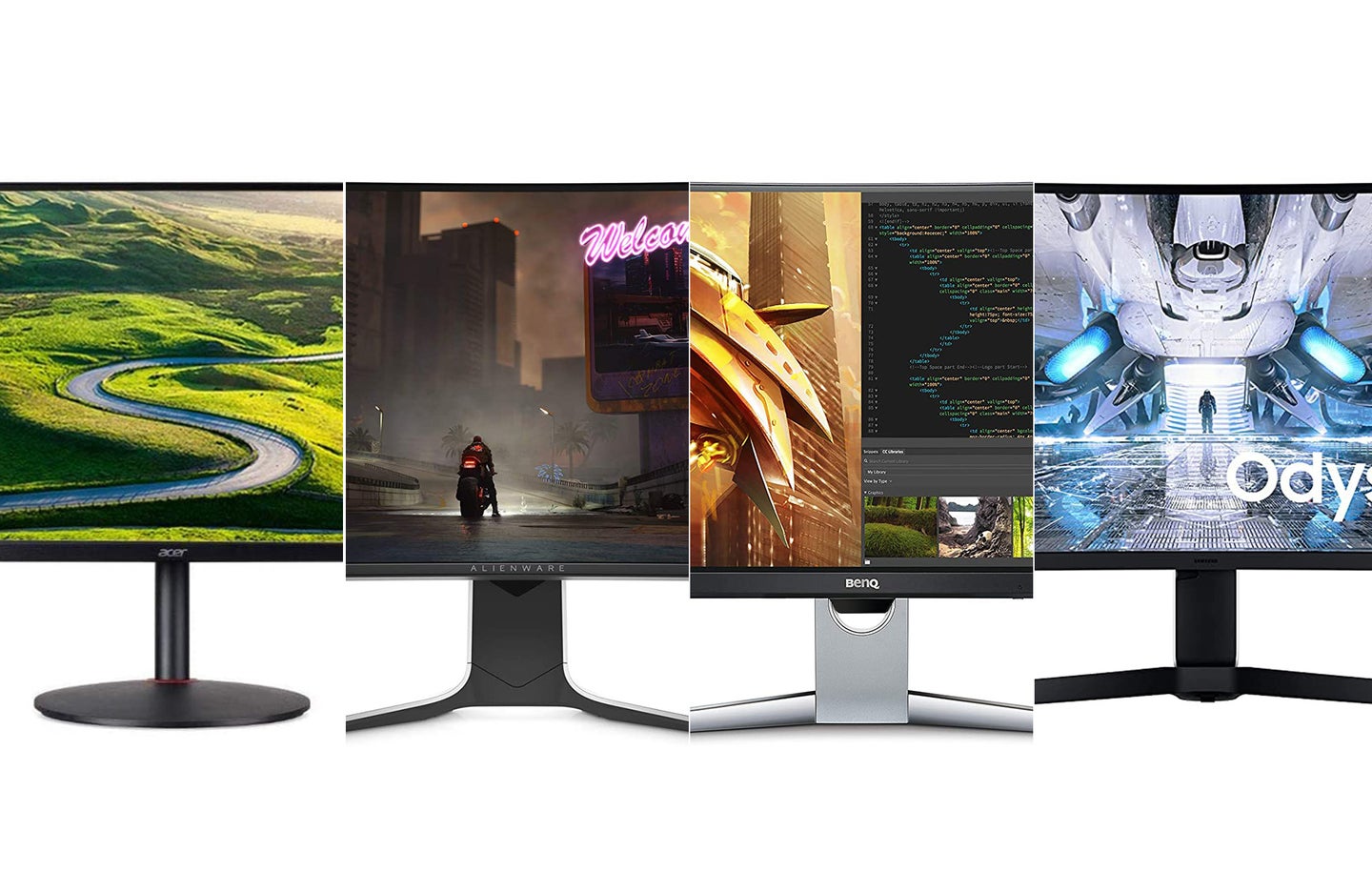We may earn revenue from the products available on this page and participate in affiliate programs. Learn more ›
Gamers may represent the key demographic for ultrawide monitors, but they also appeal to designers, digital artists, and remote workers alike. They can help you clean up your desktop and eliminate the need for multiple screens. And, let’s face it, they look impressive in any setup.
An oversized monitor offers unparalleled wraparound views for immersive gameplay that feels like you’re living in the action, especially when playing competitive multiplayer titles. Some users even say ultrawide monitors improve their gameplay with the increased field of vision. It fills more of your peripheral vision with action.
These displays also let you simultaneously view up to three full-width browser windows at a time, making multitasking a breeze and accessing important documents while on video calls seamless. Imagine being able to reference a spreadsheet, use a design application, and see your boss in a virtual meeting all at the same time, without having to hop between windows on multiple displays. This list of the best ultrawide monitors will help outfit just about any workspace or gaming rig.
- Best overall: LG 34 Inch 5K2K UltraWide Monitor
- Best curved: Samsung Odyssey G9
- Best for productivity: BenQ EX3501R
- Best for gaming: Alienware AW3420DW
- Best budget: Acer Nitro XV340CK
How we chose the best ultrawide monitors
The ultrawide monitor market has grown substantially in recent years, which has made this list more interesting than it would have been back then. We started by surveying the ultrawide options from the major manufacturers. We then relied on a mixture of personal experience, editorial reviews, user impressions, and pure spec comparisons to narrow down the best picks in these categories. While we obviously included models that were good for gaming since that represents the core audience for ultra-wides, we also looked for models that are good for productivity and media consumption. Every monitor on this list would work just fine as an everyday display for most people.
Best ultrawide monitors: Reviews & Recommendations
The results are in and whether you’re in the market for a curved ultrawide monitor, a budget model, a productivity wonder display, or a gaming showstopper, we’ve got the details on all the top contenders. If your needs don’t specifically fit one of these categories, there’s always lots of overlap, so be sure to scan all of them before deciding.
Best overall: LG 34-inch 5K2K UltraWide Monitor
LG
Why it made the cut: High-resolution and super-low lag times make this a fantastic overall option.
Specs
- Aspect ratio: 21:9
- Resolution: 5K2K WUHD (5120 x 2160)
- Panel type: Nano IPS Display
Pros
- Thunderbolt 3 enabled
- Excellent resolution
- Accurate color representation
Cons
- Not a true 5K
- Slower 60Hz refresh rate may disappoint gamers
This monitor will be an impressive upgrade for anyone used to 4K or lower but technically it isn’t a true 5K. The horizontal resolution is correct for a 5K monitor but the vertical resolution only matches that of a 4K display, prompting many users to dub it a 4.5K option. Still, it offers bright accurate colors and a 21:9 aspect ratio, which dictate most of the overall experience.
It has plenty of ports, including a Thunderbolt 3, two HDMI, and three USB ports. The bright HDR display, thanks to the Nano IPS technology, and the impressively wide 178-degree viewing angle make it very versatile for productivity tasks. However, serious gamers may find the 60Hz refresh rate slow for their needs.
The adjustable arm allows you to raise and lower the monitor by 4.3 inches to find the perfect arrangement. With such a large screen space, vibrant colors that pop, and crisp details, this ultrawide monitor is a content creator’s dream.
Best curved: Samsung Odyssey G9
Samsung
Why it made the cut: This huge, curved monitor will dominate your desk and provide a totally immersive experience for gameplay and watching movies.
Specs
- Aspect ratio: 32:9
- Resolution: 5120 x 1440
- Screen Curvature: 1000R
Pros
- Enormous 49-inch curved immersive screen
- Brilliant colors from the QLED panel
- Super bright HDR
Cons
- No HDMI 2.1
- Curved screen can warp some images
This very large curved ultrawide monitor looks fantastic in a sci-fi style design that will have you convinced you’re the star commander. Curved monitors give you a greater peripheral field of vision, which is great for gaming, but can also really help you focus and increase your productivity.
The downsides of a curved monitor include an increase in glare and the fact that some games and images will warp at the edges. This can be particularly frustrating when gaming and you might have to do a little research to find games that will display correctly at 32:9. You can always join a forum to learn how to patch popular games to work on your ultrawide curved monitor.
Some people complain that curved monitors aren’t as ergonomic as flat screens because you have to turn your neck more to see the full screen. Samsung has addressed this problem with the G9, which has been designed to mimic the curve of the human eye to reduce eye strain even if you play (or work) for hours.
This ultrawide monitor is a great choice for gamers offering a tear-free experience thanks to variable refresh rate support with little to no lag time. One of the best features of this monitor is how customizable it is, offering adjustable lighting through its Infinity Core lighting feature, plus a stand that allows you to modify the height but not the tilt because of its considerable width.
The Samsung Odyssey G9 ultrawide curved monitor isn’t a budget pick but what it offers in aspect ratio, beautiful curvature, bright crisp colors, and an impressive refresh rate makes it a winner.
Best for productivity: BenQ EX3501R
BenQ
Why it made the cut: This BenQ EX3501R ultrawide monitor features a curved 35-inch screen making it a versatile option that helps you multitask and limits scrolling and switching to different windows.
Specs
- Aspect ratio: 21:9
- Resolution: 3440×1440
- Screen Curvature: 1800R
Pros
- Supports HDR content
- High contrast ratio
- Crystal-clear image quality
Cons
- The ports are a little tricky to access
The BenQ EX3501R is one of the best monitors for your home office and can help you increase your productivity. A large amount of available screen real estate makes it easy to move from spreadsheets to design programs, project management software, and photo and video editing tools while keeping an overview of your entire to-do list.
It offers two HDMI 2.0 ports, one DisplayPort, one USB Type-C port, and two ordinary USB 3.0 ports. The placement of these ports at the back of the monitor underneath a panel makes them a little fiddly to access, however.
Although inbuilt speakers on monitors are never of the highest quality, the lack of speakers in this model seems like an oversight. The 100Hz refresh rate and low input lag offer great performance and picture quality so that when the working day is done, you can enjoy gaming and entertainment on this super curved monitor too. The BenQ EX3501R ultrawide monitor is a good quality all-rounder that will suit the needs of most people during their office and recreational hours.
Best for gaming: Alienware AW3420DW
Alienware
Why it made the cut: Featuring a curved 34-inch screen, it provides an immersive and rich display that transports you straight into the universe of your game.
Specs
- Aspect ratio: 21:9
- Resolution: 3440 x 1440
- Refresh rate: 120Hz
Pros
- Excellent color performance
- Low input lag
- Sleek design
- Illuminated ports for easy access
Cons
- Expensive
- Only has two display inputs
An updated version of the popular Alienware AW3418DW this monitor improves on its predecessor with 4-zone RGB lighting and thanks to Alienware’s new Legend design language, it looks phenomenal. Use the AlienFX software to customize the lighting options and create your own unique design.
Once you start playing, you’ll be amazed. Expect super bright colors, crisp lines, and fluidity from its native 120 Hz refresh rate, all of which should satisfy most gamers. This monitor is on the higher end of the price scale, but you’ll likely consider it money well spent when you enjoy fast performance and awe-inspiring picture quality.
The build quality on this ultrawide gaming monitor is superb. The sturdy base means that no matter how you position the monitor, it never wobbles, and it’s fully adjustable to a variety of swivels, pivots, and tilts.
The 1900R curve puts you right in the middle of gameplay and in free-roam third-person games, it really excels at making you feel like an explorer. When you’re not gaming, it’s the perfect monitor to get work done, providing easy access to multiple windows at once to turn you into a productivity machine. Dell has equipped this monitor with Nano IPS color, making it highly accurate for photo and video editing as well.
Best budget: Acer Nitro XV340CK
Acer
Why it made the cut: For less than $500, its low price point comes with a few drawbacks; overall, however, it represents excellent value for money.
Specs
- Aspect ratio: 21:9
- Resolution: 3440 x 1440
- Panel type: IPS
Pros
- Fast response time
- Large screen size and resolution for a very low price
- Accurate vivid colors
- Great gaming performance
Cons
- Low peak brightness of 250-nits means it cannot fight glare
- HDR content can look washed out
This budget option ultrawide monitor offers impressive gaming performance with a low input lag and a high refresh rate. It’s also compatible with NVIDIA’s G-SYNC variable refresh rate support to keep your graphics card and display working in harmony.
Additional features to impress gamers include Refresh Rate Num, which keeps track of the monitor’s refresh rate, Aim Point for custom crosshairs, and Black Boost, which improves visibility in more dimly lit games.
The Picture-in-Picture mode allows you to display two input sources at once to play games while checking guides or communicating with other players. Or if you use this monitor for work, you can easily view multiple windows at once.
The monitor offers solid connectivity with two HDMI 2.0 ports, and two DisplayPort 1.4 inputs, as well as a dual-USB 3.0 hub. Its large screen real estate helps you multitask with ease and the round solid base prevents wobbling while typing.
Things to consider before buying an ultrawide monitor
Ultrawide and super-ultrawide monitors can be expensive, so it’s important to take your time and consider all the options before going ahead with your purchase. You’ll want to think about the practicalities of having such a large screen, the applications you want to run, and how you’ll use your monitor on a daily basis. Before you go shopping, keep the following things in mind:
Size
It might seem obvious from the name but ultrawide monitors really are big, so it’s worth considering how much of your desk space they’ll take up and if you need to reconfigure your workstation. It’s not the type of monitor you’ll want to move around, so find the perfect spot and stick with it.
Many people switch from a dual-screen setup to an ultrawide monitor for the aesthetic. With just one power cable, one display cable, and one monitor, your desk will look less cluttered and more elegant. They typically span between 34 inches and 49 inches, but you may find some outliers. If you’ve never seen these monitors in-person, however, know that a 34-inch ultrawide looks much different than a typical 32-inch monitor.
Aspect ratio
Ultrawide monitors typically have aspect ratios of 21:9 or 32:9, compared to the standard 16:9, offering you far greater resolution. However, that means when viewing a standard widescreen image or video, you’ll have to contend with wide black bars on the side, which can affect the experience.
This is also true if you try to connect a gaming console to your new monitor. However, there is a workaround: choosing an ultrawide that has a split-screen option with picture-by-picture from multiple input sources. Then you can play on a 16:9 screen with enough space for a small 5:9 screen. This is great for Twitch streams, message boards, or game guides.
Gaming features
Although ultrawide displays are some of the most popular and best gaming monitors available, there are some drawbacks to playing on such a big screen. Some games won’t support the aspect ratio, especially older games and retro titles, which might mean you need a patch to make them playable.
Even if standard gameplay is supported, cut scenes often revert to a standard 16:9 resolution that can feel jarring and take you out of that immersive experience. The same issues often crop up with more obscure or indie games.
You’ll also need to make sure your graphics card can keep up with the demand of such a big screen, or you’ll pay with lower refresh rates and longer response times, so budget accordingly.
Resolution
You’ll commonly find ultrawide monitors with 3440 x 1440 resolution but that can vary depending on aspect ratio and overall pixel density. You’ll also see some monitors in the 2560 x 1080 range. On the other end of the spectrum, higher-end models can go up to 5120 x 2160, which offers tons of resolution to fill all that screen space.
Refresh rate
The more times a monitor refreshes the onscreen image, the smoother the motion will appear. Refresh rates vary between the standard 60Hz to 240Hz and beyond. If you’re not gaming, then you probably don’t need to go higher than 60Hz or maybe 120Hz. Anything beyond that caters mostly to advanced gamers with high-end PCs.
FAQs
Q: Is it better to have a curved monitor?
Some people simply don’t like the experience of working on a curved monitor and they can have some issues with blurring at the edges. However, for serious gamers, there’s nothing like the immersion experienced with a curved monitor to elevate your gaming experience.
Q: Is it better to have 2 monitors or one ultrawide?
Dual monitor setups use two screens side-by-side to allow for multiple windows and applications to run at once. One downside of this type of setup is the bezel gap between the two monitors, which is aesthetically unpleasant and can be distracting. Two different monitors also create picture inconsistencies. An ultrawide monitor has the added benefit of offering a cinematic experience when watching movies.
Q: Are ultrawides worth it?
To make the most of your dual or ultrawide monitor setup, it’s important to really consider how you use your computer. Do you want a large screen where you can easily see and navigate between different programs, documents, and applications? Do you want an immersive gaming experience and video entertainment with high-quality visuals? Then an ultrawide monitor might be for you.
Final thoughts on ultrawide monitors
Ultrawide monitors can change your entire workstation, offering a seamless and elegant display. They can take your video game experience to the next level and make movie night a special experience. Whether you go for a budget-friendly option like the Acer Nitro XV340CK or our overall favorite ultrawide monitor the LG 34-inch 5K2K UltraWide Monitor, use our picks to choose the best option for you and your needs.