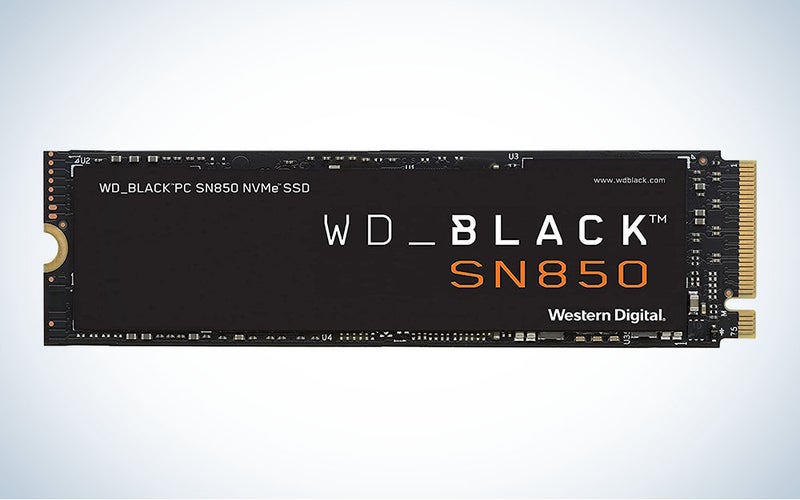We may earn revenue from the products available on this page and participate in affiliate programs. Learn more ›
If you’re one of the lucky few who have snagged a PlayStation 5 despite the seemingly perpetual shortage, you’ll want to make the most out of your time with it. High-quality PS5 accessories can take your gaming to the next level—whether it means chatting with friends while playing, improving your storage space with a hard drive, or adding a controller for multiplayer fun with friends or family. The best PS5 accessories will help make your new system an even better place to play, and can be tailored to your unique interests and gaming preferences.
- Best controller: PlayStation 5 DualSense Controller
- Best wireless headset: SteelSeries Arctis 7P
- Best charging station: PlayStation DualSense Charging Station
- Best camera: PlayStation 5 HD Camera
- Best remote: PlayStation Media Remote
- Best hard drive: WD Black SN850
How we selected the best PS5 accessories
Since we’re still in the first year of the PS5’s life cycle, there isn’t a wide variety of options for many of the core PS5 accessories we normally look for when buying a new console. That said, there is still enough strong line of first-party accessories to choose from, with Sony taking the lead when it comes to the latest PS5 tech. There are a couple of exceptions, which we picked through testing, research, and conferring with expert reviewers. Snag them online to level up your gaming setup in no time.
Best PS5 accessories: Here’s what we recommend
Best PS5 controller: PlayStation 5 DualSense Controller
Sony
Why it made the cut: Sony took the fan-favorite DualShock 4 and made it even better, adding improved haptic feedback and a slick new look. It’s the best PlayStation controller yet.
Specs:
- Estimated battery life: 12 hours
- Notable features: Adaptive triggers, haptic feedback, dual analog sticks
- Connections: Wireless, USB-C wired
- Sound: Built-in speaker and microphone
- Colors: White, Cosmic Red, Midnight Black
| Pros | Cons |
| Striking design | Can be difficult to find |
| Comfortable matte design | Slightly short battery life |
| Haptic feedback and adaptive triggers |
The PlayStation 5’s new controller, the DualSense, is a huge improvement over the PS4’s DualShock 4 controller. Not only is it more comfortable to hold, but it enhances games with new features like haptic feedback that can provide precise tactile feedback that match your character’s in-game actions. Similarly, its new responsive triggers produce similar effects, like simulating the tension that builds when you draw back on a bow. Throw in solid battery life with USB-C charging and a comfortable matte grip, and you have one of the best gamepads out there.
Best PS5 wireless headset: SteelSeries Arctis 7P
SteelSeries
Why it made the cut: An all-purpose headset that ticks all the boxes PS5 players could need with style, reliability, and most importantly, fantastic sound.
Specs:
- Estimated Battery Life: Up to 24 hours
- Weight: 14.88 ounces
- Dimensions: 20.7 x 21 x 5.3 cm
| Pros | Cons |
| Great audio | No Bluetooth |
| Noise-canceling mic | |
| Long battery life |
A great gaming PS5 headset is an absolute necessity for gaming on PS5, especially if you’re into online multiplayer. The SteelSeries Arctis 7P is an absolutely excellent option if you need a well-rounded set of PS5 headphones for in-game audio and a clear mic for chat. Designed specifically for PlayStation, the Arctis 7P connects to the console wirelessly via a low-latency 2.4 GHz wireless dongle so you can enjoy bullets whizzing past your head and shout commands to your team all the way across the room. It’s adjustable, comfortable, and includes an estimated 24-hour battery life so you can get in on those marathon gaming sessions.
Best PS5 charging station: PlayStation DualSense Charging Station
PlayStation
Why it made the cut: Sony’s wireless charging dock makes it easy to charge two DualSense controllers without plugging them in.
Specs:
- Dimensions: 7.64 x 4.8 x 2.72 inches
- Weight: 1.11 lbs
- Connectivity: USB-C
- Number of controllers charged: 2
- Charge time: About 5 hours
| Pros | Cons |
| Quick charge time for 2 controllers | Can’t charge while you play |
| Matches PS5 aesthetic |
The DualSense Controller offers around 12 hours of battery life, but everybody needs to charge some time. The DualSense Charging Station makes that process a little easier and more aesthetically pleasing by letting you charge using a small dock, rather than plugging your controllers in. It’s especially useful for families, couples, or anyone who shares a PS5 and finds themselves in need of an additional controller more often than not. Whether you have two players or alternate controllers to ensure you never need to stop for a charging break, it makes for a great place to store DualSense controllers, as this PS5 accessory is a bit too pricey to just leave lying around.
Best PS5 camera: PlayStation 5 HD Camera
PlayStation
Why it made the cut: Sony’s entry-level camera ticks all the boxes and more that you’d expect from a proprietary peripheral, making it an easy and affordable choice.
Specs:
- Lenses: Two
- Microphone: Yes
- Weight: 0.3 lbs
- Resolution: 1920 x 1080
- Dimensions: 4.72 in x 7.44 in x 2.68 in
| Pros | Cons |
| High quality video | Not compatible with PSVR |
| Affordable | |
| Great option for casual streaming |
Streaming gameplay is an exciting pastime, especially when it involves incredible-looking games and new hardware like the PS5. If you’re streaming directly from your console, a PlayStation HD Camera can enhance your broadcast on Twitch or YouTube. Like the rest of Sony’s line of PS5 accessories and products, it matches the console, and comes with a special built-in stand. Most importantly, its dual wide-angle lenses offer 1080p capture, which means higher-quality streaming and a spacious view of your gaming space. It also features some ability to fine-tune your camera footage and stream, including background removal tools to help stream the best image possible. It’s a neat piece of equipment for budding casual streamers looking to test the waters on Twitch or get their feet wet with their very first cam setup.
Best PS5 remote: PlayStation Media Remote
PlayStation
Why it made the cut: It’s a simple yet sleek media remote with dedicated streaming buttons and everything you need to turn your PS5 into a binge-watching hub.
Specs:
- Dimensions: 7.75 x 3.5 x 1.75 in
- Weight: 6.2 ounces
- Batteries: 2 AA
| Pros | Cons |
| Crisp design | No customizable buttons |
| Dedicated streaming buttons | |
| Small and light |
Not all of the best PS5 accessories are about gaming. More than just a gaming console, the PS5 can also act as a digital hub for your home entertainment. The PS5 Media Remote brings the console’s streaming and TV capabilities to the forefront, making it easier to access movies, TV shows, and music using the kind of remote everyone’s accustomed to. It includes built-in directional navigation buttons as well as the usual media controls—play, pause, fast forward, and reverse. It also features dedicated buttons for some of the console’s most popular streaming apps, including Netflix, YouTube, and Disney+.
Best hard drive: WD Black SN850
WD_BLACK
Why it made the cut: Approved by PlayStation’s Mark Cerny himself, this high-speed SSD is every bit worth the extra effort to install in your PS5.
Specs:
- Capacity: Up to 2 TB
- Interface: PCIe Gen4 x4
- Connector: M.2
- Dimensions: 3.1 in x 0.87 in x 0.09 in
| Pros | Cons |
| Fast read/write speeds | Requires technical knowledge to install |
| Plenty of storage space | |
| Meets PS5 compatibility specs |
Video game file sizes are getting bigger all the time. With less than 1TB of storage in the PS5 hard drive, you will very quickly find yourself running out of space for new games. As of August 2021, you need to install a beta version of the PS5 firmware to install a secondary internal hard drive, but it’s never too early to start thinking about the upgrade.
Critics and testers, including PopSci, are working to find the best SSDs for PS5, but the WD Black SN850 is an early frontrunner. It offers read/write times up to 7000MB/s, well above Sony’s requirements, for improved load times and quicker downloads. It takes a bit of technical know-how to pick a PS5-compatible SSD and a little nerve to install it, but it’s the only way to truly expand your PS5’s storage. (As of now, external hard drives can only run PS4 games). If you want to learn more about PS5 storage, we’ve got all the details you need right here.
What to consider when buying the best PS5 accessories
When selecting accessories for your PS5 setup, you’ll want to think about the types of games you want to play, whether you’re concerned with talk, and even how much space you have to install games. All of these are important factors when you’re looking to build out a “home base” for your new console.
Be aware of your gaming routine
It helps to be self-aware when planning your gaming sessions. Do you tend to walk away from a game without plugging your controller in to charge? Do you have a good place to put your headset when you’re done? Planning out that pre- and postgame routine can help you keep your gear charged up and your gaming space looking tidy. When everything’s ready and waiting, you get to spend more time playing games.
Let’s have a chat
If you play a lot of team-based multiplayer games where you need to communicate, a great PS5 headset is crucial. Technically you can get by with the microphone built into the DualSense, but a sturdy, comfortable headset will improve the audio experience for you and your teammates.
You can never have enough storage
Lastly, you’ll want to think about storage. You’ll run out of hard drive space before you know it. You can already delete and reinstall games as you need to, but that takes times and internet bandwidth. If you’d like to avoid that hassle, it is possible to install an SSD in the PS5, or use an external hard drive for your backward-compatible PS4 games.
FAQs
Q: Are third-party PS5 accessories worth buying?
Absolutely. While Sony released some incredible first-party products alongside the PS5, there are a wide range of third-party accessories that are definitely worth picking up. Major headset retailers such as Razer or SteelSeries offer PS5-compatible products that offer even higher-quality sound than what Sony’s headset can, though there is a tradeoff in that you might lose the 3D Audio capabilities. Similarly, there are great options for charging stations, hard drives, and other products available for PS5.
Q: What PS5 accessories are necessary?
Technically, none. You’ll need a DualSense controller to play PS5 games, but the console comes with one in the box. That said, many players do find themselves in need of some peripheral or another as they spend more time with any game console. At the bare minimum, it’s always good to have a second controller for when you decide to play local multiplayer games or when your first one tuckers out. Plus, you don’t want to miss out the PS5’s spatial audio tech for gaming headsets. Ultimately, though, the best PS5 accessories are ones that let you do more.
Q: Are PS5 accessories in stores?
Yes, though I understand why you’d ask! Like the PS5 console, first-party PS5 accessories can be difficult to find. The situation isn’t quite as dire as with the console itself, though. If you can’t find any of these accessories from online retailers, a trip to the store may help you find what you need.
Our final thoughts on picking the best PS5 accessories
The best PS5 accessories will actively improve your experience with Sony’s newest console. You may not be able to find all of them in stock or at a store at once due to the system’s popularity and global supply chain issues, but these are the ones we think you should snap up when you go shopping. Sit back, relax, pick your DualSense Controller up off of that charging station. It’s game time.