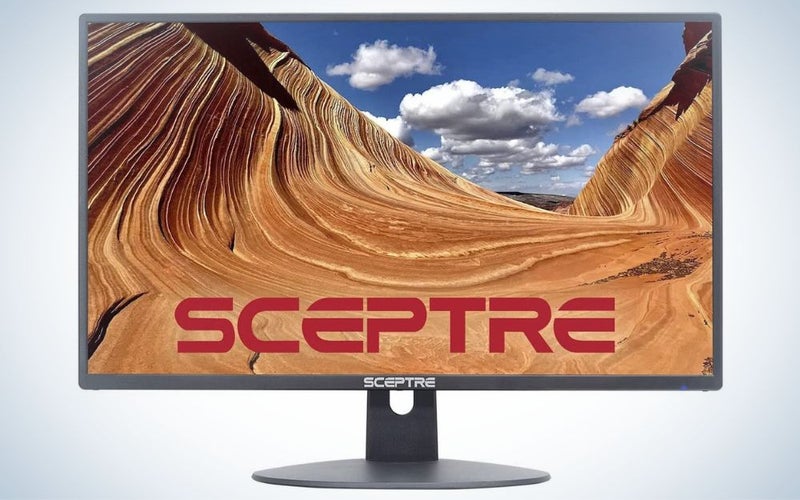We may earn revenue from the products available on this page and participate in affiliate programs. Learn more ›
First things first: You should set your sights relatively low if you have $200 or less to spend on your new gaming monitor. The best monitors—the ones that support 4K, high refresh rates, and superior color accuracy—often cost hundreds, if not thousands of dollars. Not everyone needs the best of the best, though. Many older and/or less expensive systems can’t take advantage of resource-intensive specialty features. The best gaming monitors under $200 meet PC players’ basic needs, bringing their games to life for as little as possible.
- Best overall: AOC G2490VX
- Best curved: AOC C24G1A
- Best for consoles: Acer Nitro QG241Y Pbmiipx
- Best 27-inch: AOC 27GS2
- Best budget: Sceptre E248W-19203R
How we picked the best gaming monitors under $200
As a critic covering games and gaming hardware, I’ve written about computing and monitors for Popular Science, Popular Mechanics, and NBC Select. I’ve researched, tested, and reviewed dozens of gaming monitors, and have a strong sense of which specs are important, and which are not.
To pick the best gaming monitors under $200, we relied on my mix of hands-on testing, peer suggestions, user impressions, and information from professional reviews. We focused on core specifications crucial to a great gaming monitor: resolution, frame rate, connectivity options, and price.
The best gaming monitors under $200: Reviews & Recommendations
The best gaming monitors under $200 come from a few well-known monitor manufacturers, primarily Acer and AOC. Many of our recommendations feature similar specs, including a 1080p resolution, a 24-inch screen, a VA panel, and a 144Hz response time. Though the range of specs is limited, they can still make your games look good.
Best overall: AOC G2490VX
AOC
Buy it used or refurbished: eBay
Why it made the cut: The AOC G2490VX gives all the specs you need at the price you want.
Specs
- Size: 23.8-inch
- Native resolution: 1920 x 1080
- Panel type: VA
- Refresh rate: 144Hz
- Response time: 1ms
- Ports: HDMI 1.4, DisplayPort 1.2, audio out
- Ergonomics: Tilt, VESA mountable
- Variable refresh rate: AMD FreeSync
- Built-in speakers: No
Pros
- Very affordable
- Fast refresh rate and response time
- 350-nit peak brightness
Cons
- Some ghosting out of the box
Plenty of monitors hit 1080p, a 144Hz refresh rate, and 1ms response time, but very few give it to you for the same price as the AOC G2490VX. This essentialist monitor may lack some of the trapping found in more expensive displays like extra ports and HDR, but its core specs are right on the money.
It isn’t without problems. Reports suggest you should expect some ghosting issues with fast-moving objects, but these are solved through adjusting the monitor and variable refresh rate settings.
Best curved: AOC C24G1A
AOC
Buy it used or refurbished: Amazon
Why it made the cut: Great ergonomics and improved connectivity make the AOC C24G1A an easy recommendation.
Specs
- Size: 24-inch
- Native resolution: 1920 x 1080
- Panel type: VA
- Refresh rate: 144Hz (165Hz overclocked)
- Response time: 1ms
- Ports: HDMI 2.0 (2), DisplayPort 1.2, audio out
- Ergonomics: Swivel, tilt, height adjust, VESA mountable
- Variable refresh rate: AMD FreeSync
- Built-in speakers: No
Pros
- Excellent performance
- Multiple HDMI 2.0 port
- Adjustable stand
Cons
- No built-in speakers
- Slightly over $200
At $215, the AOC C24G1A 1500R curve feels extremely luxurious. Curved displays tend to be a little more expensive than flat panels, so color us surprised when we found one and that it offers better connectivity and ergonomics than most in its price range. No, it’s no ultrawide monitor, but it’s also not going to stretch your budget like one.
While every other monitor on our list is only tilt adjustable, the C24G1A offers full adjustability, leading to much more customizable viewing angles. It also offers strong performance, with a 144Hz refresh rate screen that can be overclocked to 165Hz via the settings menu. HDMI 2.0 connectivity is appreciated here, as it handles color depth and refresh rates better than HDMI 1.4.
Best for consoles: Acer Nitro QG241Y Pbmiipx
Acer
Buy it used or refurbished: eBay
Why it made the cut: HDMI 2.0, HDR10, and built-in speakers are enough to make the Acer Nitro QG241Y a solid, if basic, screen for PC and consoles.
Specs
- Size: 23.8 inches
- Native resolution: 1920 x 1080
- Panel type: VA
- Refresh rate: 144Hz (165Hz overclocked)
- Response time: 1ms
- Ports: HDMI 2.0, HDMI 1.4, DisplayPort 1.2, audio out
- Ergonomics: Tilt, VESA mountable
- Variable refresh rate: AMD FreeSync
- Built-in speakers: Yes
Pros
- Great performance
- HDR10 support
- Two HDMI ports
Cons
- 250-nit peak brightness
- Only one of two HDMI ports is HDMI 2.0
The Acer Nitro QG241Y Pbmiipx has a solid combination of features for hooking up game consoles, as well as a gaming PC.
Does it have the finer points that the best monitors for PS5 and Xbox Series systems sing? It does not. The Nitro QG241Y is a 1080p, 144Hz monitor, but it has two HDMI ports, one of which is HDMI 2.0, which supports 1080p at 120Hz, opening the door for high frame rates in games like Destiny 2 and DOOM Eternal, which run at 120 frames-per-second in 1080p on the PS5 and Series X.
The Acer Nitro QG241Y is also the only monitor on our list to feature HDR10, the same HDR standard found on most TV. Unfortunately, it’s a relatively dim panel—just 250 nits—so don’t expect to see a huge benefit in dark corners.
Best 27-inch: AOC 27G2S
AOC
Buy it used or refurbished: eBay
Why it made the cut: A 27-inch monitor for under $200 is hard to come by, but the AOC 27G2S has you covered.
Specs
- Size: 27-inch
- Native resolution: 1920 x 1080
- Panel type: VA
- Refresh rate: 165Hz
- Response time: 1ms
- Ports: Two HDMI 1.4, DisplayPort 1.4, ,VGA port
- Ergonomics: TIlt, Swivel, Height, VESA mountable
- Variable refresh rate: Adaptive-Sync
- Built-in speakers: No
Pros
- Fast performance
- 350-nit peak brightness
- Four-directional navigation knob
- Great price for size
Cons
- Some ghosting out of the box
With a tight budget and room for only one or two little luxuries, a 27-inch monitor doesn’t really seem like a great way to get the best bang for your buck. Still, size matters most to some people, so we wanted to make sure you know that you can find a 27-inch display for less than $200.
A larger variation on our top pick, the AOC 27G2S is a fast, affordable, no-frills monitor. Like its 24-inch counterpart, it covers the basics that we look for in a monitor: 1080p resolution, 165Hz, 1ms response time. At 27 inches, you’re trading some pixel density for more screen real estate, which will make the little details in your game look a little less sharp. There’s no denying that it’s fun to play games and watch streaming content on a bigger screen, though.
Best budget: Sceptre E248W-19203R
Sceptre
Buy it used or refurbished: eBay
Why it made the cut: At $140, The Sceptre E248W-19203R is very, very affordable, and makes for a great companion for older systems.
Specs
- Size: 24-inch
- Native resolution: 1920 x 1080
- Panel type: VA
- Refresh rate: 75Hz
- Response time: 5ms
- Ports: HDMI 1.4 (2), VGA, audio in, audio out
- Ergonomics: Tilt, VESA mountable
- Variable refresh rate: AMD FreeSync
- Built-in speakers: Yes
Pros
- Very affordable
- Built-in speakers
- Two HDMI ports
Cons
- 75 Hz refresh rate
- 5ms response time
Sometimes you just need a display. When you need a new gaming monitor and want to spend as little as humanly possible, the Sceptre E248W-19203R offers an impressively cheap screen. While its performance won’t turn heads, its price tag is one of the lowest in the gaming space. For less than $150, you get a slim, utilitarian 1080p VA panel with multiple HDMI ports and built-in speakers.
More than the other monitors on this list, this Sceptre screen comes with some very serious tradeoffs. You only get a 75Hz refresh rate, which may be fine for players with cheaper systems, but seriously limits the lifespan of the monitor. Likewise, it features a reported 5ms response time, which shouldn’t ruin any game, but is dramatically higher than most other displays.
There’s nothing wrong with this display, but we only recommend this display because of its low price. Please keep that in mind.
What to consider before buying one of the best gaming monitors under $200
Shopping for a monitor can be a headache. Most models are very poorly named with long strings of numbers and letters, so comparison shopping feels a bit like staring at alphabet soup. Their core specs can feel similarly hard to parse, especially for people who don’t want to spend all day scrutinizing spreadsheets.
In this case, our budget—targeting the best gaming monitors under $200—thankfully narrows down our options. Still, you will have to make a choice and we want you to be able to do so confidently. Let’s go over the essential qualities that can make or break a monitor at any price so that you can find the perfect complement to a budget gaming PC.
Resolution and size
Resolution and size are often thought of as unrelated. Well, they shouldn’t be—the two affect each other in profound ways.
Resolution indicates the number of pixels your monitor can show. Generally speaking, the higher your resolution is, the more detailed your image will be. As your monitor’s screen gets bigger, however, you’ll need more pixels to achieve the same level of detail. You don’t just want a lot of pixels, you want strong pixel density.
Nearly all gaming monitors under $200 have a resolution of 1920 x 1080 pixels, commonly called 1080p or “Full HD.” In 2022, 1080p is the baseline resolution for PC monitors. Baseline doesn’t necessarily mean bad, though: A 1080p monitor looks sharp on a 24-inch screen, the smallest of the three common monitor sizes. That said, small details can start to look a little less clear on 27- and 32-inch displays, so we recommend sticking with a 24-inch monitor. That said, we do have an especially strong 27-inch option on our list for players who insist on a larger screen.
Refresh rate
Refresh rate, measured in Hertz (Hz), refers to the number of times your monitor can draw a new image each second. Refresh rate is especially important for gaming since your monitor’s refresh rate effectively sets your maximum frame rate. In competitive circles, a high refresh rate may take priority over resolution: In fast-paced competitive games like Fortnite or Apex Legends, having the smoothest, fastest frame rate can give you a competitive edge.
Generally, we recommend looking for a 144Hz refresh rate for gaming monitors, which allows you to run many games at the maximum frame rate your PC can handle. For $200, nearly all of our picks hit that basic threshold, though there are some exceptions, which will make more sense for casual players and those with older systems.
Response time
Every computer you use has a slight delay between pressing a key and seeing an action take place on screen. While most of this delay has to do with processing time, your monitor’s response time plays a role in generating input lag. Most gaming monitors advertise a very low response time, usually 1 millisecond or less. As with frame rate, competitive players will want the lowest possible response time since even a single frame can be consequential. Most of the monitors we recommend, even at a sub-$200 price point, feature a 1ms response time.
Panel type
The physical screen of a monitor, the display panel, comes in three different types: Twisted Nematic (TN), Vertical Alignment (VA), and In-Plane Switching (IPS). Without getting too technical, each one has strengths and weaknesses, but most of the recommendations on this list feature a VA panel. VA panels provide better color balance than TN panels while staying more affordable than IPS panels.
Variable refresh rate
Variable refresh rate is a display feature that allows your monitor to sync its refresh rate with the output of the PC or console to which it is connected. Using it delivers smooth images devoid of any hiccups like screen tearing or visual artifacting.
Gaming monitors rely on one of two variable refresh rate formats: Nvidia G-Sync and AMD FreeSync. These technologies, particularly G-Sync, were designed to pair with graphics cards made by Nvidia and AMD, respectively. That said, there is an increasing amount of cross-compatibility between the two.
Make sure you know whether a monitor supports variable refresh rate and, if so, whether it features G-Sync or FreeSync. We generally recommend getting a G-Sync monitor if you use an Nvidia graphics card. FreeSync is more popular among budget monitors, and every monitor on our list supports it.
FAQs
Q: Can you get a good gaming monitor for $200?
Many players, especially those with older gaming PCs or using a PC made for the office, can find a gaming monitor that fits their needs for $200. At this price, you’re aiming for a stripped-down experience, but you can get two of the core specs we look for—1080p and 144Hz—in the best gaming monitors under $200.
Q: What is the best Hz for gaming?
The refresh rate you want to target, measured in Hertz (Hz), will vary based on your PC and what games you’re playing. Your monitor’s frame rate simply sets the upper limit of what it can show you. Given that, we recommend 144Hz frame rate monitor for gaming, which should allow most players with midrange or powerful PCs to play a large number of games at frame rates well above 60Hz in 1080p.
Q: Is a curved monitor better for gaming?
A curved monitor can offer a more immersive feel in cinematic single-player games and first-person experiences. That said, there’s nothing inherently “better” about using one. Some people prefer a flat panel, some prefer curved when it comes to gaming monitors.
Final thoughts on the best gaming monitors under $200
The best gaming monitors under $200 offer surprisingly solid performance for an affordable price. For the most part, these are not “great” monitors by any stretch, but they hit many of the basic benchmarks we look for in a gaming display. If you’re a PC player that needs a new screen and you’re on a tight budget, these will get the job done.