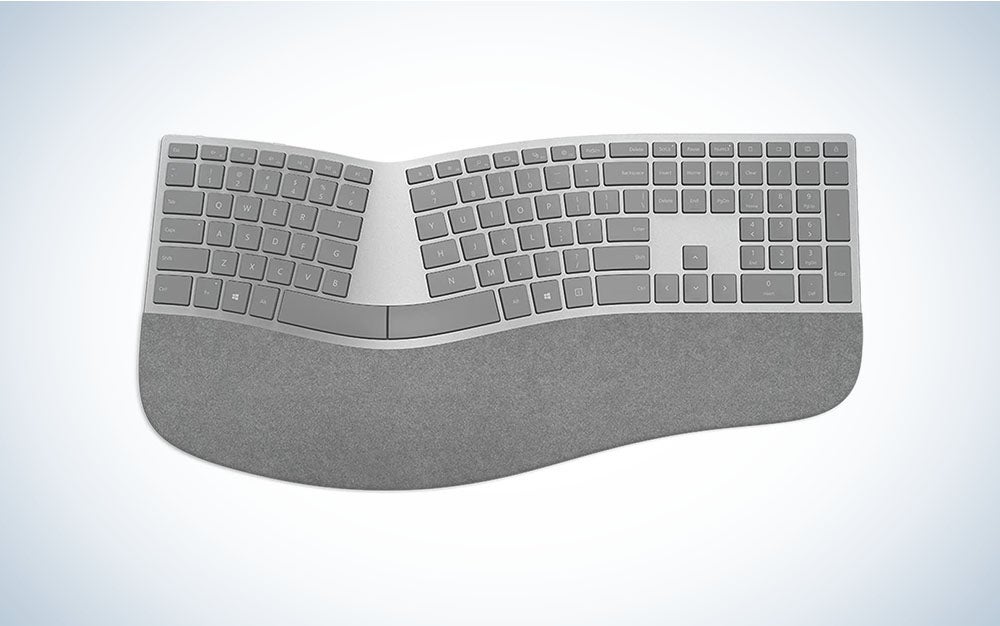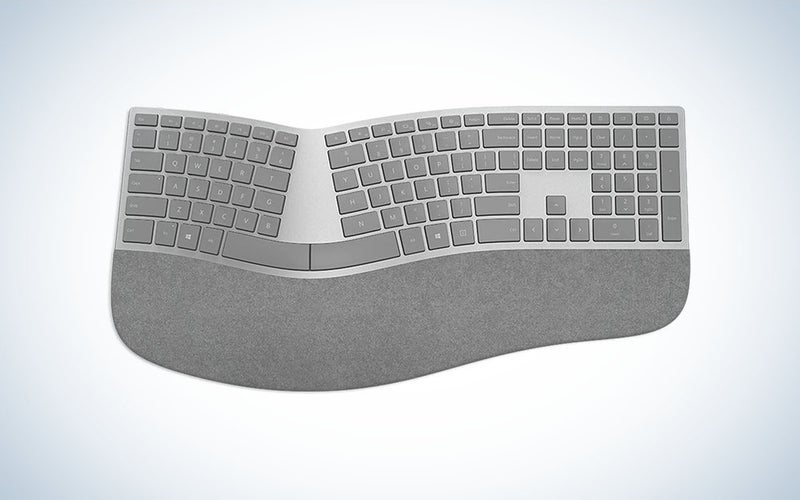We may earn revenue from the products available on this page and participate in affiliate programs. Learn more ›
How are your wrists feeling? If you’ve been spending an increasing amount of time in your office, you may have noticed added discomfort from all that typing. Spending lots of time sat down, working at a desk, it’s easy to forget about posture or what angle your wrists should be at. Ergonomic products, from ergonomic desks to ergonomic chairs or even an ergonomic mouse, make sitting at a desk all day a little more comfortable. Whether you’re typing for work or gaming with friends, the best ergonomic keyboards can help you focus on the task at hand—instead of how the task is making your hands feel.
With split keyboards, ergonomic mechanical keyboards, and other computer accessories to consider, it might feel difficult to figure out exactly which product is ideal for your situation. This is especially true since many of the best ergonomic options look entirely different—or exactly the same. So how do you choose the best for your needs?
Luckily, we’ve done the research for you, so all you’ll need to think about is your own needs, by answering questions like these: Where will you be using your keyboard? How much feedback are you looking for from your keys? How much real estate is available on your desk?
Ready to make your workspace more comfortable? Check out the best ergonomic keyboards below.
- Best keyboard and mouse combo: Kensington Pro Ergonomic Keyboard and Mouse
- Best gaming keyboard: KINESIS Gaming Freestyle Edge
- Best wireless: Microsoft Surface Ergonomic Keyboard
- Best quiet: Logitech ERGO K860
- Best budget: Microsoft Ergonomic Keyboard
What you need to know to choose the best ergonomic keyboard
If you’re looking for the best ergonomic keyboard, you should first think about your own space and how you plan on using the keyboard. If you typically use a laptop, how will a keyboard change up your flow? Do you want to reduce the look of burdensome wires? Are you typing, accounting, or gaming? Here, we’ll run through all the necessary considerations.
The best ergonomic keyboard that comes with a mouse too
If this is your first keyboard purchase or if you’re building up your workspace from scratch, you may need more than just an ergonomic keyboard—your desktop space likely also needs a mouse to go with it. Finding an ergonomic keyboard and mouse combo not only looks cleaner on your desk but will also likely feel better to work with, as the designers of the products created them to go together and provide you with equal ergonomic support whether you’re typing or clicking.
Best keyboard and mouse combo: Kensington Pro Ergonomic Keyboard and Mouse
Amazon
This split wireless keyboard, which comes with its own matching ergonomic mouse, is designed for an optimized workspace. In addition to the sloped design, the split keyboard features a wireless connection, quiet typing, spill-proof keys, and its Bluetooth connection is protected through government-level encryption. It also has a full number pad if you’re looking for a keyboard that allows you to more easily execute calculations. The mouse boasts an impressive total of five easily accessible buttons for fast and simple navigation to increase productivity.
An ergonomic gaming keyboard that’s still fun to use
If you’re looking for the best ergonomic gaming option, start by looking for all the typical things you’d want in any gaming keyboard. You’ll want it to be a comfortable size, so as to be able to quickly move between your mouse and your keys. It’s also likely that you’ll want something mechanical, to maximize the feedback you feel every time you click. RGB lights, in addition to adding a cool look, can also add some functionality if the keyboard has per-key color options that allow you to quickly glance at what keys you’d like to select without a second thought. When it comes to ergonomics, you’ll want your keyboard to meet your hands where they’ll naturally want to lay. Take into consideration the other devices in your gaming setup. If the keyboard is awkward, it may interfere with the ideal placement of your mic and other consoles.
Best gaming keyboard: KINESIS Gaming Freestyle Edge
Amazon
The KINESIS Gaming Freestyle Edge is an ergonomic gaming keyboard built with flexibility in mind. The two halves of the split keyboard are connected through a malleable twenty-inch cable that allows you to adjust your setup for your needs. Single-handed gameplay? Move the other half of the keyboard out of the way. Typing normally? Push the two halves together. You can also adjust the slant and height for maximum comfort. The per-key RGB lighting allows you to highlight the most important keys, so you can see and access them quickly. Bonus: The detachable palm supports keep your wrists comfortable without absorbing sweat or restricting movement.
An ergonomic wireless keyboard keeps workstations clutter-free
The best ergonomic keyboard for you might be one that reduces visual clutter. Many keyboards—ergonomic or not—connect to your computer through extra wires, and it only takes a few devices to turn a completely bare desk into a jungle of tangled wire vines. An ergonomic wireless model allows you to get the comfort you need without any extra cords thanks to Bluetooth connectivity.
Best wireless: Microsoft Surface Ergonomic Keyboard
Amazon
This wireless ergonomic keyboard connects to your device via Bluetooth, keeping your desk cable-free for a cleaner workspace. Its ergonomic slope and curve, plus built-in palm rest help you to comfortably type while maintaining good hand posture. Keep in mind: While this keyboard helps to keep your workspace clear and is aesthetically beautiful, it was built to work with Microsoft Surface products and will not work on any device that is not running a Windows 10 OS. Make sure this keyboard is compatible with your device before purchasing.
Want a comfortable, but quiet keyboard for typing?
If you’re looking for the best keyboard for typing, you’ll want to consider the shape of the keyboard, and the environment where you’ll use it. Since ergonomic products are designed to support your body as you use them, keyboards designed particularly for typing will be shaped for your natural hand posture as you type. But as you’re clacking away on the keys, you might be sensitive to how loud you’re typing (especially if you don’t work alone). A quiet ergonomic model is the best of both worlds: You won’t disturb your officemates but you’ll still get the wrist and hand support you need for a pain-free typing session.
Best quiet: Logitech ERGO K860
Amazon
This Logitech keyboard—that boasts quiet keys—has 54 percent more wrist support compared to a typical keyboard and is a favorite among some of our wrist-pain-challenged staffers. It’s large and fairly heavy, though, so it works best for those with medium- or large-sized desks rather and a dedicated workspace, rather than hot desks or cafe tables. The ERGO K860 splits the keyboard onto two sides of the same device so that each half of the keyboard is fully designed to maximize comfort in both of your hands and wrists. And the keyboard has a built-in wrist supporting pad that is created more like a high-end pillow than a traditional keyboard cushion, with three separate layers of foam and fabric. This smart, quiet model design means you won’t have to bang away on the keys even if you’re a fast typer.
A cheap ergonomic keyboard: What you get for under $40
With elevated design, in-depth research, and smart innovation, many can get pretty expensive, with costs averaging at a few hundred dollars. If your goal is to simply work more comfortably, that price may not feel justifiable. Fortunately, there are some cheap keyboards that will do the job without breaking the bank. Choosing a product from a reliable manufacturer will likely give you a better, more comfortable experience than ones that may look ergonomic, but simply don’t maximize your comfort on a functional level.
Best budget: Microsoft Ergonomic Keyboard LXM-00001
Amazon
This Microsoft ergonomic keyboard is definitely affordable, at just $39.99, and it doesn’t skimp on features. In addition to its ergonomist-approved design, it has a full number pad for speedy calculations and a plethora of quick access keys for everything from media and Microsoft Office to emojis. If you’re using a Windows 10 device, then this product will be completely compatible with your computer. If you’re using an earlier model of Windows or a different operating system, however, some of the quick access keys won’t work on your computer. This cheap option packs a major bang for its buck.
FAQs
Q: Do ergonomic keyboards really help?
Ergonomic keyboards really help to relieve pain and tension from the physical act of typing. In comparison to traditional keyboards, the goal of an ergonomic keyboard is to allow one to type while naturally maintaining proper body and hand posture. If you’ve never used an ergonomic keyboard and haven’t noticed any bodily discomfort from typing, you may not notice an immediate difference when you start using your new keyboard; however, you will certainly notice an increase in discomfort after you return to your regular keyboard, as you will now be more aware of the added irritation in your body. Regardless of what keyboard you’re using, if you experience consistent pain in your wrists or hands when you type, consult a medical professional.
Q: How do I choose an ergonomic keyboard?
When choosing one, think about how you’re planning to use it. Since ergonomics are designed for more comfortable and natural use, keyboards designed for different uses, like typing vs gaming, may look and feel different. The goal is to choose the best ergonomic keyboard for what you’re going to be doing the most so that you can enhance your experience and your comfort.
Q: Why are ergonomic keyboards so expensive?
These keyboards might seem like they are expensive for their materials, the real cost exists because of design and development required to create them. After all, you’re looking for an ergonomic experience, which means that researchers put in more time and careful consideration to craft a device that provides the maximum level of comfort and efficiency.
A final word on shopping for the best ergonomic keyboard
There are plenty of good keyboards out there, whether you’ll be gaming, working from home, or typing away in a shared office space. While you may not need all the bells and whistles, you do need one that truly supports good posture and hand placement. No matter which product you choose, the best ergonomic keyboard for you is going to be one that’s built for your needs. Once you’re all set up, then you can really get down to business.