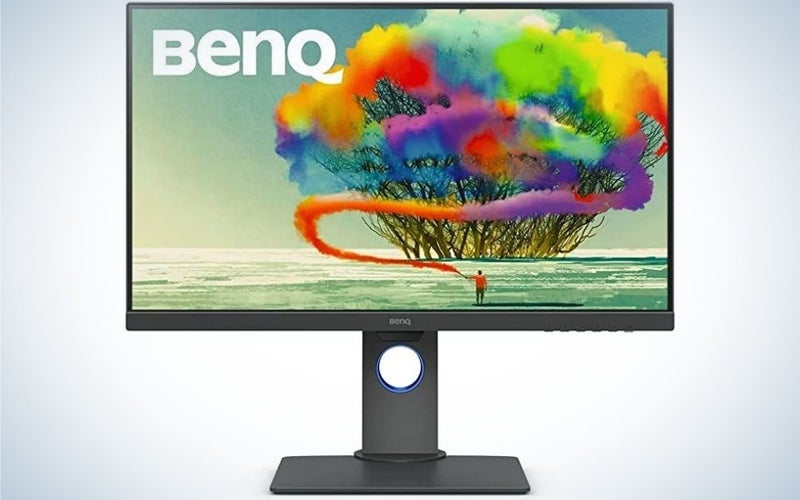We may earn revenue from the products available on this page and participate in affiliate programs. Learn more ›
When selecting a monitor for color grading, you’ll want to choose a model that can deliver accurate color consistently, from project to project, day in and day out. The best options offer a sharp picture with strong contrast and display more than 1 billion colors. The best monitors for color grading let colorists fix problems in post-production and, more enjoyably, creatively use color to bring mood, excitement, and drama to a scene.
- Best overall: BenQ SW321C
- Best 4K: Eizo ColorEdge CG319X
- Best IPS: LG 32UL950-W
- Best HDR: ASUS ProArt Display PA32UCX-PK
- Best budget: BenQ PD2700U DesignVue
So, what is color grading, exactly?
Colorists are the people in post-production who take the footage and use color and contrast to make images pop. Manipulating a shot’s color can also create different emotional moods, heighten the drama, and even convey physical sensations like cold nights or hot days. At the very least, a good colorist fixes problems in the footage resulting from mismatched lighting or exposure issues. All this is referred to as color grading. Whether destined for the big screen, a streaming platform, or a social media post, color grading gives footage its final polish.
How we chose the best monitors for color grading
When evaluating the best monitors for color grading, we relied heavily on conversations with industry professionals, as well as our own experience working in film and TV. We also read trade magazines and technology review sites and looked at online impressions to understand what average users thought. We narrowed our focus down to seven excellent monitors that ranged from top-tier professional units to those geared toward tighter budgets.
Accurate and consistent color was a priority. A monitor had to use IPS LED technology, have 4K resolution, a 10-bit display, and coverage of at least 99% of the Rec. 709 and sRGB color gamuts to make our list. And all but our budget model had to cover at least 85% of the DCI-P3 gamut. We also paid attention to support for Rec. 2020, HDR formats, and connectivity (making particular note of monitors that took advantage of Thunderbolt 3 ports). Finally, we picked units across a range of price categories. What does that all mean? Read on!
The best monitors for color grading: Reviews & Recommendations
Obviously, colorists need high-performing monitors with some specialized features. These aren’t screens meant merely for spreadsheets or text files. To get the most out of a monitor, you have to dig into the physics of color and light, looking at gamut and color space, bit-depth, contrast ratio, as well as the LED technology underlying the display itself. Offering 4K resolution is great, but that’s just the tip of the iceberg.
It’s not always easy to navigate, especially when many of these screens have surprisingly similar specs. We’re here to help, so read on as we explore the nuances that make the best monitors for color grading standard equipment for video creatives.
Best overall: BenQ SW321C
BenQ
Why it made the cut: High color accuracy and a host of features designed to help colorists and post-production workflow, plus a reasonable price, make this our favorite 4K monitor.
Specs
- Screen Size: 32 inches
- Weight: 20.06 pounds
- Gamut: 100% Rec. 709; 100% sRGB; 95% DCI-P3
Pros
- 95% support of DCI-P3 HDR gamut
- GamutDuo Mode
- HDR Support
Cons
- Pricier than some other monitors
- Calibration could be easier
BenQ has made a name for itself by designing accurate monitors for photo and video editing and color grading. With full coverage of the Rec. 709 and sRGB gamuts and 95% support of DCI-P3, the SW321C delivers industry-standard color performance with up to 10-bit color depth for smooth shading. The 1300:1 contrast ratio prevents details from getting lost in darker parts of the image. The company’s Uniformity Technology does a good job of maintaining consistent color and brightness across the entire panel.
If you output projects for different destinations—say, TV (Rec. 709) and Apple screens (DCI-P3)—you’ll love BenQ’s GamutDuo mode. It displays your content with two different gamuts side-by-side for easy comparison. You also get the fairly standard Picture-in-Picture (PiP) and Picture-by-Picture (PbP) modes, as well as an advanced Black & White mode.
The monitor connects to video sources or your computer via USB-C, a pair of HDMI 2.0 connectors, or a DisplayPort 1.4 port. It also has two USB-A and one USB-B ports. BenQ does a good job calibrating its monitors at the factory, but it’s always recommended that you do a more formal calibration once you’ve installed it in your workspace.
The only downside to the BenQ SW321C is its price. Retailing for nearly $2,000, it’s a significant investment.
Best 4K: Eizo ColorEdge CG319X
Adorama
Why it made the cut: Built-in calibration sensors and software help this feature-rich professional monitor deliver Hollywood-level color performance.
Specs
- Screen Size: 31.1 inches
- Weight: 18.3 pounds
- Gamut: 100% Rec. 709 and RGB; 98% DCI-P3
Pros
- Supports 98% of DCI-P3 color
- 1500:1 static contrast ratio
- Built-in calibration sensors
Cons
- Extremely expensive
- Not the most aesthetically pleasing
Feature films and big-budget streaming programs don’t have room for ugly shots, which is why monitors like the Eizo ColorEdge CG319X exist. Supporting 100% of Rec. 709 color and 98% of DCI-P3, this monitor includes a built-in color-calibration sensor that eliminates the need for third-party calibration tools or software. Unlike many monitors, the 31.1-inch screen displays full DCI 4K resolution—4096 x 2160 pixels, instead of UHD 4K’s 3840 x 2160—and supports both HLG and PQ gamma curves for displaying and working with HDR video. A static contrast ratio of 1500:1 ensures deep, rich blacks, and the 10-bit display can show more than 1 billion colors simultaneously.
The monitor includes some great tools to help with the grading process, including a Rec. 709 out-of-gamut warning for when you’ve pushed your colors just a bit too far. The Rec. 709 Clipping Mode lets colorists look at Rec. 2020 footage and see how audiences will view it on HDTVs.
An anti-glare panel helps protect against eye fatigue, as does the light-shielding hood that cleverly attaches via magnets. Use the built-in carrying handle to transport the monitor between work locations and any of the two DisplayPort 1.2 and two HDMI 2.0 inputs to plug into your computer. Unfortunately, the smart design choices don’t extend to the monitor’s aesthetics, which are, frankly, pretty dowdy. The CG319X also has zero cable management, so stock up on zip ties.
On the other hand, if you’re spending this kind of money on a monitor—more than $5,700—your concern should be performance, not looks. And the Eizo is tough to beat in that department.
Best IPS: LG 32UL950-W
LG
Why it made the cut: This IPS monitor strikes a nice balance between price and performance, with wide coverage of the DCI-P3 gamut for less than some of its competitors.
Specs
- Screen Size: 32 inches
- Weight: 13.7 pounds
- Gamut: 100% Rec. 709 and sRGB; 98% DCI-P3
Pros
- 98% DCI-P3 coverage
- Supports AMD FreeSync for gaming
- Thunderbolt 3 connectivity
Cons
- On-screen controls are reportedly fiddly on Macs
- Stand could be more robust
The LG 32UL950-W costs less than the BenQ SW321C but manages to cover a bit more of the DCI-P3 color gamut. Combine that with the strong 1300:1 contrast ratio, and you’ve got a monitor that provides accuracy that satisfies even demanding colorists. It also supports HDR10 video and 4K UHD resolutions. However, it lacks some helpful monitoring features found on the BenQ.
The 32UL950-W offers user flexibility thanks to support for AMD FreeSync. This technology syncs the screen’s refresh rate with your graphics card’s frame rate output, reducing stuttering and ghosting for better gaming. It’s a nice add-on for those times when you’re between projects and want to unwind.
The monitor connects to your computer via a Thunderbolt 3 connector, HDMI 2.0, or DisplayPort 1.4. Besides the common USB-A outputs, it also has a Thunderbolt 3 port for fast, 40 MB/sec transfer rates from your computer.
Some users have been frustrated by the LG’s on-screen control panel, which doesn’t always sync up with Apple’s monitor controls. It works, but expect to spend some time fiddling.
Best HDR: ASUS ProArt Display PA32UCX-PK
ASUS
Why it made the cut: Unlike most other monitors, this supports the Rec. 2020 color gamut, as well as all three major HDR formats.
Specs
- Screen Size: 32 inches
- Weight: 21.38 pounds
- Gamut: 100% Rec. 709 and sRGB; 99% DCI-P3; 89% Rec. 2020
Pros
- 89% coverage of Rec. 2020 gamut
- Supports Dolby Vision, HDR10, and HLG HDR formats
- Mini LED backlighting helps improve color and contrast
Cons
- Extremely expensive
- Heavy
With its support for the Rec. 2020 color gamut and a full complement of HDR formats—Dolby Vision, HDR10, and HLG—this monitor is designed with professionals in mind. The 10-bit IPS panel has a wide, 178-degree horizontal and vertical viewing angle, which is useful when you’re sitting down to review a project with multiple collaborators. Mini-LED backlight technology has 1,152 zones of local dimming to help improve color and contrast. And Asus’ Off-Axis Contrast Optimization technology reduces halo effects that sometimes afflict wide-viewing angles—again, your collaborators will thank you.
On the back, the monitor has three HDMI 2.0 connectors, two Thunderbolt 3 ports, and a DisplayPort 1.2. It also has three USB-A ports, making it a suitable hub for any additional peripherals.
Like the Eizo Color Edge, the Asus ProArt is geared toward, and priced for, working professionals. Colorists who demand the utmost quality—and have the experience and know-how to achieve it—will get the most out of this high-end screen.
Best budget: BenQ PD2700U DesignVue
BenQ
Why it made the cut: High-quality, professional features belie this monitor’s low price, making it perfect for beginners, indie filmmakers, or creators with tighter budgets.
Specs
- Screen Size: 27 inches
- Weight: 11.02 pounds
- Gamut: 100% Rec. 709 and sRGB
Pros
- 100% Rec. 709 and sRGB coverage
- 4K IPS panel
- True 10-bit support
Cons
- No support for DCI-P3 gamut
- Lacks Thunderbolt 3 connectivity
This is an excellent monitor for delivering videos to online platforms and even TV, thanks to 100% coverage of the industry-standard Rec. 709 gamut. Its 10-bit technology supports 1.07 billion simultaneous colors, and the 1300:1 contrast ratio matches that of BenQ’s much pricier models. It even supports the HDR10 format of high-dynamic-range video. Not bad for less than $500!
Where the BenQ falls short, however, is its versatility. There’s no way for it to display colors outside the Rec. 709 standard, meaning no support for DCI-P3, a format Apple uses for device screens. This also makes it less suitable for color grading feature films destined for digital projection in movie theaters. (Though, to be fair, if that was your goal, there’s a good chance you’re not worried about your budget.)
The PD2700U also lacks Thunderbolt 3 connectivity, instead relying on HDMI 2.0, DisplayPort 1.4, and a mini DisplayPort jack. It does, however, have a DisplayPort output for daisy-chaining together two monitors, which is handy when you work with a lot of editing software windows. You also get 2 USB-B inputs and 4 USB-A outputs, making this color-accurate monitor useful as a basic USB hub.
Things to consider when shopping for the best monitors for color grading
You’ve already spent thousands on one of the best laptop for video editing, or multi-multi-thousands on a new Apple Mac Studio, and you want to get the best out of it. Here’s what to look at as you invest in your monitor:
Video color space
Video color space is a standard that defines the color gamut (see below), white point, and color component transfer function (brightness, in lay terms, and often called “gamma”) for color encoding in a video system. These standards are set by different industry groups and are important because cameras, monitors, and projectors are limited in which colors they can encode, decode, and display.
When color grading an image, it’s important that you work within the same color space as the one you’re delivering to. In other words, your color-accurate monitor needs to conform to the same standards as the screens used by your audience. Otherwise, there’s no guarantee that the rest of the world will see the image you craft as you intend it to be seen.
Color gamut
Color gamut is the range of colors within the visible color space—the colors visible to a human eye—that a monitor can also display. The human eye can see many more colors than any monitor can display, so color gamut expresses the portion of those colors that the monitor reproduces. It defines the monitor’s limits. Color gamut also provides a shared vocabulary for use by video cameras and monitors. By saying a camera uses a particular color gamut, we know the colors it captures will be represented accurately by a monitor that uses the same gamut. It also means that consumers will view your masterpiece as you intend them to because they’re using TVs that also use the same color gamut.
Standard color gamuts
Color gamuts have been codified by various industries and, generally speaking, video colorists need to focus on the following four:
- Rec. 709 is used mostly in the TV industry and is the most common color space for video projects. If you’re working in broadcast TV, streaming, or online video, this is likely your sandbox. It’s supported by TVs, computer monitors, and hand-held devices.
- sRGB is used mostly in computer imaging and is almost identical to Rec. 709 except for its slightly higher gamma (brightness). Office monitors, printers, and sometimes mid-range consumer cameras conform to it.
- DCI-P3 is used for digital film projectors and has a wider gamut than Rec. 709 in order to match the gamut of motion-picture film or high-end digital sensors. Apple has also adopted the DCI-P3 color space for use in the company’s device screens; Apple’s cameras can capture stills and video in the DCI-P3 color space, too.
- Rec. 2020 has the widest color gamut, covering a fairly large portion of what we see with our eyes. Some high-end professional video cameras capture these colors but, right now, there aren’t a lot of TVs or other displays available to consumers that can display them. More likely, you’ll find these extremely high-end monitors in professional post-production houses—they’re expensive.
Calibration
Most monitors, even those designed for color grading, need some calibration. Calibrating monitors involves tweaking colors, white points, and black points to make them conform to whichever standard you’re working with (for instance, Rec. 709). Calibration tools, such as the datacolor SpyderX, attach to the monitor’s screen and read the light it puts out. This information is fed back to the software via a USB connection so that accurate adjustments can be made. Properly calibrating a monitor ensures that your work accurately represents the widest range of audience devices.
Bit rates and HDR
Rec. 709 is known as an 8-bit color space, while DCI-P3 and Rec. 2020 are 10-bit and 12-bit color spaces, respectively. This is another way of describing the number of colors they can reproduce; 10-bit color, found on all the monitors we chose, can display more than 1 billion simultaneous colors.
Bit-depth also determines an image’s dynamic range, or the gradient between black and white. High Dynamic Range screens display more detail in high and low ranges. HDR—while increasingly more common in the best OLED TVs, etc.—is still developing technology in monitors, and the two most common formats are HDR10 and HLG. (Note: Most professional video cameras capture a much wider range of detail in their lights and darks than monitors can display … but it’s getting better!)
Contrast ratio
Contrast ratio is the difference between a monitor’s black and white output. This is usually expressed as a number representing black followed by a number representing white, each separated by a colon. So, for instance, something like 1300:1.
The greater the difference between black and white, the more color variation the projector displays. Images are bolder, more true-to-life, with subtle gradients and richer blacks.
LED panel technology
The best monitors for color grading use IPS LED technology for their panels. IPS stands for In-Plane Switching, and monitors using this tech have the best color and viewing angles compared to those with other types of LED panels. However, they tend to cost more. And they’re not perfect for every situation. For instance, if you’re into gaming, the lower refresh rates of IPS LED panels might not suit your needs. But if you’re color grading, or working in other creative and artistic fields, your monitor needs to use it if you want to ensure color accuracy.
FAQs
Q: What is the ideal brightness and contrast setting for color grading?
There isn’t an ideal brightness and contrast setting for color grading, as your eyes will react to the monitor differently depending on the ambient light in your editing environment. Calibrating your monitor using a calibration tool will help dial in the settings that are best. That said, many monitors have a maximum brightness of around 350 nits and a contrast of around 1300:1.
Q: What is the best coloration setting or adjustment for a monitor?
Again, it’s hard to describe the best coloration setting or adjustment for a monitor. This depends on your working environment and how it affects your eyes and their perception of what’s on your screen. Proper calibration using a calibration tool will help ensure your monitor delivers the best, most accurate color.
Q: Is color grading crucial?
Color grading is absolutely crucial to creating the best-looking videos. The images captured by a video camera are rarely as accurate as they can be—the type of lighting can affect how the camera’s sensor perceives color, for instance, and sometimes it gets it wrong. Color grading allows you to adjust color to make it more accurate and tweak the lights and darks to make your picture pop. And that’s just the beginning! Color grading can also help give a shot style and depth. Anything from subtle tinting to extreme contrast to trippy weirdness is achieved through color grading, which helps keep a feature film or professional TV series from looking like a home movie. Your project isn’t done until it’s had at least a basic color grade.
Q: How can I tell if my monitor color is accurate?
You can tell if your monitor color is accurate by using a calibration system. You can try eyeballing it by matching colors on a color-checker card, but, in the end, your personal perception of color will never match that of a dedicated device. If you’re serious about color, the calibrator is a top-notch investment.
Q: How often should I color-calibrate my monitor?
You should color-calibrate your monitor every month or so if you use it often. Pixel color—particularly the white point—can drift over time, and proper calibration will ensure each project looks its best.
Final thoughts on the best monitors for color grading
- Best overall: BenQ SW321C
- Best 4K: Eizo ColorEdge CG319X
- Best IPS: LG 32UL950-W
- Best HDR: ASUS ProArt Display PA32UCX-PK
- Best budget: BenQ PD2700U DesignVue
All of the monitors on our list deliver highly accurate, consistent color—which is the most important thing for any colorist, whether you’re crafting Hollywood blockbusters or videos for social media. They all fully support the Rec. 709 gamut, display more than 1 billion colors, and let you work with HDR footage. For many people, especially those creating content for online streaming, social media, or vlogs, that’s enough to give projects professional polish.
But for colorists who work with footage from higher-end cameras capable of capturing more colors, or create projects destined for better TVs, their monitors must cover the wider DCI-P3 gamut—especially when doing more creative color grading. (Rec. 2020, the widest gamut of them all, is really only meant for those working in the professional film industry.) And that’s when you start to see some major shifts upward in price.
All of this gets us to our top pick, the BenQ SW321C. It doesn’t cover quite as much of the DCI-P3 gamut as the Asus or Enzio monitors on our list (and forget about Rec. 2020). However, those two monsters are meant for professionals working on high-end projects with large budgets. The BenQ, on the other hand, still delivers top-notch performance and many useful features while remaining accessible to both indie professionals and dedicated amateur creators. It’s still a sizable investment, but it could also be the last monitor for color grading you’ll buy for a long time. And for those reasons, it’s our favorite.
Why trust us
Popular Science started writing about technology more than 150 years ago. There was no such thing as “gadget writing” when we published our first issue in 1872, but if there was, our mission to demystify the world of innovation for everyday readers means we would have been all over it. Here in the present, PopSci is fully committed to helping readers navigate the increasingly intimidating array of devices on the market right now.
Our writers and editors have combined decades of experience covering and reviewing consumer electronics. We each have our own obsessive specialties—from high-end audio to video games to cameras and beyond—but when we’re reviewing devices outside of our immediate wheelhouses, we do our best to seek out trustworthy voices and opinions to help guide people to the very best recommendations. We know we don’t know everything, but we’re excited to live through the analysis paralysis that internet shopping can spur so readers don’t have to.