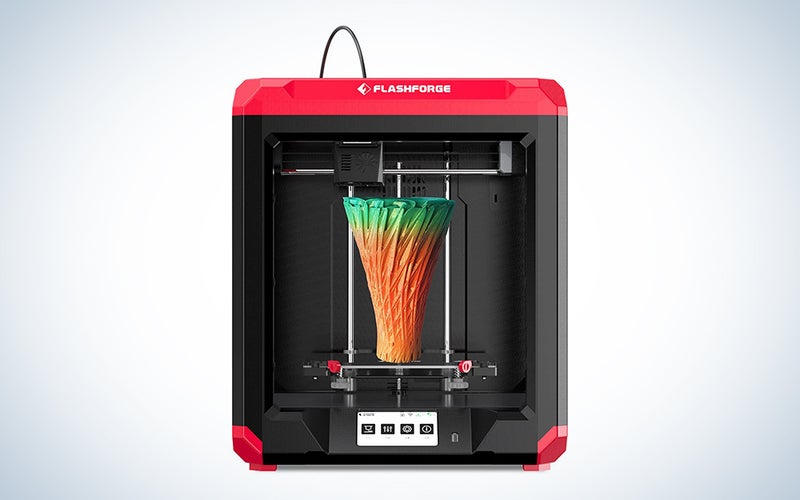We may earn revenue from the products available on this page and participate in affiliate programs. Learn more ›
More and more, cosplay enthusiasts are looking to 3D printers for themed clothing and accouterments. Cosplay—embodying a fictional character through costume and makeup—is a hobby that can be done at any level, with any material. Want to be a robot? A cardboard box and tinfoil aren’t an awful place to start. But, as your performance art progresses, getting more precision cuts and customized looks becomes a top priority—especially if you’re attending big conventions and entering competitions. For that, having one of the best 3D printers can seriously help. Notches on sword sheaths, perfect polygon placement, and more can all be achieved with one of the best 3D printers for cosplay, and here are our top picks for the most accurate accessorizing.
- Best overall: Bambu Lab X1-Carbon Combo 3D Printer
- Best for beginners: Flashforge Adventurer 3
- Best for pros: Anycubic Kobra Max
- Best for prototypes and accessories: Flashforge Finder 3
- Best budget: Ender 3 Max Neo
How we chose the best 3D printers for cosplay
When we search for the best 3D printers, we look for 3D printers that could be used by a wide assortment of people and a wide number of use cases. Many of these printers will be great for cosplay as well. Others, not so much. To help us sort the list, we got pointers on the best 3D printers for cosplay directly from a cosplay artist before making our final picks.
Alex Norimaki, a content creator (Twitch/Instagram), engages with her audience by doing the things that young her would like. Whether showing her viewers an older game that she enjoyed as a child or by cosplaying as her favorite characters, she can share her love of creativity. And she shared her love of 3D printers with us to help inform our selections.
The best 3D printers for cosplay: Reviews & Recommendations
The following 3D printers for cosplay cover a wide range of required skill intensity, cost, and overall ability to accommodate the widest range of cosplayers possible. Whether this is your first time using a 3D printer for home designs or you’ve been in the hobby producing costume play props for some time, you should be able to find something to up your craftsmanship in the printers that follow.
Best overall: Bambu Lab X1-Carbon Combo 3D Printer
Bambu Lab
Why it made the cut: This is the “dream 3D printer for cosplay,” according to experts.
Specs
- Speed: 500 mm/s
- Filaments: 4 filament inputs (PLA, PETG, TPU, ABS, ASA, PVA, PET)
- Size: 256 x 256 x 256 mm output
- Auto-leveling beds: Dual Auto Bed Leveling
- Enclosure: Yes
Pros
- Four filament holders mean user efficiency and multi-color printing
- Best out-of-the-box printer
- Upgradeable frame
- Advanced anti-fail detection systems
Cons
- On the expensive side
The Bambu Lab X1-Carbon Combo 3D Printer has it all and is the best 3D printer for cosplay if you want to start with the best and get something that can scale with your prowess. In a large way, this is due to its most simple feature—the four filament feeders—but the accompanying tech that comes with the machine will help you tremendously. The fact that it is built to go fast and has a built-in enclosure obviously helps, too.
Still, the main reason why Alex and other cosplayers like her look at the Bambu Lab X1-Carbon is due to the filament threads you see at the top of the machine. They allow you to use multiple colors in your print, up to four with the base model but more with upgrades. While Alex is very forthright that 3D-printed cosplay pieces are quite easy to paint with acrylics, she still values multicolored printing due to time reduction. Plus, if you want sharp edges on your colors but don’t have painting skills, this is a great way to do so. The Bambu Lab X1-Carbon Combo 3D Printer can also use a wider range of materials than most 3D printers due to its advanced nozzle, drive, and cooling mechanics.
You’ll also have access to some more advanced anti-fail checks on the progress of your prints. Sometimes traditional 3D printers will output something that’s just a tad off-center. For cosplay, that’s not acceptable, as wearables and fan-favorite designs highlight these sorts of imperfections quickly, and judges look at accuracy. To counteract this issue, the Bambu Lab X1-Carbon Combo 3D Printer has AI-assisted bed leveling. Additional AI features include first-layer inspection and “spaghetti monster” (the term for stringy coatings on 3D prints that have suffered failures) detection so you can leave your printer alone and know that your time is being used with maximum efficiency.
Best for beginners: Flashforge Adventurer 3
Flashforge
Why it made the cut: The Flashforge Adventurer 3 will ease anyone into the world of 3D printing.
Specs
- Speed: 10-100 mm/s
- Filaments: PLA, ABS, PETG, etc.
- Size: 150 x 150 x 150 mm output
- Auto-leveling beds: No, but uses leveling-free design.
- Enclosure: Yes
Pros
- Leveling-free design, built-in enclosure with camera, quick snap nozzles, and Plug’n’Play nature make it very beginner-friendly
- Quiet, 50dB operation
- Lifetime technical assistance
- Price point allows you to get started without breaking the bank
Cons
- Internet connection can be spotty
- Smaller size
Want to get started 3D printing right away? The Flashforge Adventurer 3 will take you on that adventure without a problem. According to the manufacturer, after you unbox the Flashforge Adventurer 3, you can plug it in, follow a few simple directions, and start printing within around five minutes. In reality, that claim seems to be a sort of speedrunners edition of the setup, which includes carefully removing pieces from the inside of the machine and a several-page startup guide. Still, even for absolute beginners, this is a 3D printer that can be up and running in the space of an afternoon, not a weekend.
Beyond its essentially plug-and-play nature, the Flashforge Adventurer 3 comes with many of the hassles of 3D printing eliminated from its setup. Its build plate is factory calibrated, easing the hassle of leveling, and the build area is already enclosed. Proper nozzle cleanup—which can cause a number of printing errors if neglected—is easy due to the “snapping” nature of the nozzle connection. If, like Alex, you want to take an excited peek at the emerging product, you won’t have to take any special precautions to do so, as the Flashforge Adventurer 3 has a built-in camera specifically for this purpose. Be patient for visual feedback, though, as the internet connection quality is one of the few common complaints about this otherwise super 3D printer for beginners.
Best for pros: Anycubic Kobra Max
Anycubic
Why it made the cut: Get the large pieces that the pros wear from the Anycubic Kobra Max.
Specs
- Speed: 80-180 mm/s
- Filaments: PLA, ABS, PETG, TPU
- Size: 450 x 400 x 400 mm
- Auto-leveling beds: Yes
- Enclosure: No
Pros
- Easy-to-use machine
- Huge print volume for great gear
- Advanced, 25-point auto-leveling functionality
Cons
- Heavy device that requires some environmental planning
Anycubic’s Kobra Max is an easy-to-use 3D printer that can suit beginners, but that scales well for professional cosplayers. The reason is that, as a large 3D printer, it can print out pieces that the most dedicated cosplayers might want. At 17.7 inches in height, it can, for instance, print out a typical scimitar in just two pieces.
The Kobra Max uses the in-house LeviQ leveling function to ensure quality prints. This is a 25-point “inspection” for your 3D printer’s bed, which systematically double-checks and calibrates the machine’s leveling. There’s still a lot of room to demonstrate your skill when using the Kobra Max, though, as the machine is heavy, large, and doesn’t come with an enclosure. Be sure to plan around the environment of your home when using this device.
Best for prototypes and accessories: Flashforge Finder 3
Flashforge
Why it made the cut: The Flash Forge Finder 3 is a small 3D printer capable of getting precise cuts for small adornments.
Specs
- Speed: Up to 180 mm/s
- Filaments: PLA/ABS/HIPS/PETG/PETG PRO/TPU 95A, etc.
- Size: 190 x 195 x 200 mm
- Auto-leveling beds: No
- Enclosure: Yes
Pros
- Quick setup
- Takes up less space than others on this list
- Start/stop functionality (resume printing after power outage)
- Easily removable build plate
Cons
- Only works with Linux
- Best for small objects only
While a lot of 3D printing for cosplay is going to be centered around printing out cool swords, impressive armor, and other large objects, the accessories are just as essential. For brooches, pendants, and other gaming objects, you should consider the Flash Forge Finder 3, which utilizes a smaller printing area well.
Bonus features included with the Flash Forge Finder 3 that make it excellent for cosplay include the easily removable build plate. This way, you can use your full hand to remove small, more delicate printed objects and not worry about knocking your valuable equipment for a loop while doing so. Additionally pleasant is the resume printing function, which allows for mid-printing stops without ruining the finished product.
Best budget: Ender 3 Max Neo
Ender
Why it made the cut: Large size, small price.
Specs
- Speed: Up to 120 mm/s
- Filaments: PLA, ABS, PETG, etc.
- Size: 300 x 300 x 320
- Auto-leveling beds: Yes
- Enclosure: No
Pros
- Great size-to-price ratio
- Quick assembly time
- Perfect for bracers, hilts, saber blades, and more
- Multiple options available to match your needs
Cons
- No enclosure
If you are looking for a value pick when getting a 3D printer for cosplay, consider the Ender 3 Max Neo. It has a large enough printing area to get decently sized pieces out without breaking the bank and tends to be amongst the best choices when you compare output size to price. The manufacturer also provides alternative models of the Ender 3 that bring that value up even higher.
But can you get gorgeous cosplay-tier prints out of a budget printer? Alex thinks so, citing this pick for cheapest 3D printer as the most similar in design and functionality to the printer she has used most frequently for home use. It has the room to grow with your hobby and is affordable to use for experimentation. As Alex says of learning moments, “Don’t be afraid of trial and error because it’s gonna happen.”
What to consider when selecting the best 3D printers for cosplay
Whether you pick a 3D printer for cosplay or to print miniatures, things like speed and cost will matter. But what matters most in the specific needs of the cosplay artist? In talking to Alex Norimaki, we found three things mentioned repeatedly in relation to 3D printing for cosplay: the printing environment, the printer’s size, and automatic leveling.

Printing environment
One of the first things to consider before buying a 3D printer is what kind of environment it will be placed in. Look for temperature fluctuations and air movements around the machine, which can all potentially warp the final product.
For her part, Alex says she prefers printing in her small closet to keep air flow to a minimum. That being said, she’ll still take small peaks to see how a print is coming along or to measure progress. “They’re not quite as needy as you might think they are,” she admitted after chuckling about her impatience.
Don’t have such an out-of-the-way space? That’s what an enclosure is for. Some 3D printers are already enclosed or include an enclosure attachment, and these are the best for beginners, but it really isn’t a requirement. If you discover you truly need one later, you can buy your own enclosure separately or improvise. As a result, Alex recommends not to worry too much about a 3D printer for cosplay not having an enclosure if you’re otherwise sold on the device.
Size
To put it bluntly, size matters in the world of 3D printing for cosplay. To get a big sword, mystical crossbow, or magical greaves in the most efficient way possible, you’ll want the ability to print large, whole pieces out.
Still, Alex warns that you don’t have to buy the biggest 3D printer to start with. You can always assemble from several pre-printed parts. You might also just want to print out smaller accessories. The filament responds well to glues and is pretty hard, too, so you have several options when it comes to final assembly.
Auto-leveling beds
In 3D printing, leveling is important to keep the finished products properly aligned. Without it, things can get lopsided. With small miniatures, this isn’t always such a big deal or noticeable, but things get a bit different when cosplay gets thrown into the mix. Large wearables that are printed in a misaligned way can cause a cosplay performer to look off-balance. Iconic set pieces will look off.
Alex, who does not claim that balancing and leveling by eye are amongst her many skills, highly suggests getting auto-leveling beds if you can. Since she goes on stage with her printed works sometimes, she wants them always to look correct to the audience. It’s just one less piece to worry about in the 3D printing puzzle, improves print quality, and gives you increased peace of mind from before you tap that “start” key to when onlookers are appraising your final outfit.

FAQs
Q: How much does a 3D printer for cosplay cost?
A 3D printer for cosplay can cost from the mid-$300s to over $1,000. Several factors influence the final cost of the printer, including size, technology level, and brand. Also, be aware that the printing device isn’t the only cost factor. Filaments, and even electricity, are recurring costs associated with 3D printers that must also be considered before making a purchase.
Q: Are Resin printers good for cosplay?
Resin printers are typically not as good for cosplay as other printers. Why? Resin 3D printers specialize in making smaller things, like miniatures and figurines. If your primary cosplay 3D printing goals involve making small adornments to be attached to other materials, you can likely get away with a resin printer, but you should otherwise target a filament printer.
Q: Where can I find cosplay 3D printer files?
You can find cosplay 3D printer files in various places on the web. First, check websites like MyMiniFactory, which has a special cosplay STL files hub. Images of people holding the final product are displayed, so you can get a really good idea of how it should look. Next, try the associated software that comes with your machine for some basics that will work quickly. Finally, if you can’t find what you want, you can always try making the file yourself using a program like SelfCAD.
Final thoughts on the best 3D printers for cosplay
- Best overall: Bambu Lab X1-Carbon Combo 3D Printer
- Best for beginners: Flashforge Adventurer 3
- Best for pros: Anycubic Kobra Max
- Best for prototypes and accessories: Flashforge Finder 3
- Best budget: Ender 3 Max Neo
Getting the best 3D printer for cosplay, while not exactly cheap, isn’t as intimidating as it might once have been. With the technology becoming increasingly diversified, it is also becoming more accessible and cheaper. If you have the willpower and time, there is a 3D printer out there that can suit your cosplaying needs and match a reasonable budget.
Why trust us
Popular Science started writing about technology more than 150 years ago. There was no such thing as “gadget writing” when we published our first issue in 1872, but if there was, our mission to demystify the world of innovation for everyday readers means we would have been all over it. Here in the present, PopSci is fully committed to helping readers navigate the increasingly intimidating array of devices on the market right now.
Our writers and editors have combined decades of experience covering and reviewing consumer electronics. We each have our own obsessive specialties—from high-end audio to video games to cameras and beyond—but when we’re reviewing devices outside of our immediate wheelhouses, we do our best to seek out trustworthy voices and opinions to help guide people to the very best recommendations. We know we don’t know everything, but we’re excited to live through the analysis paralysis that internet shopping can spur so readers don’t have to.